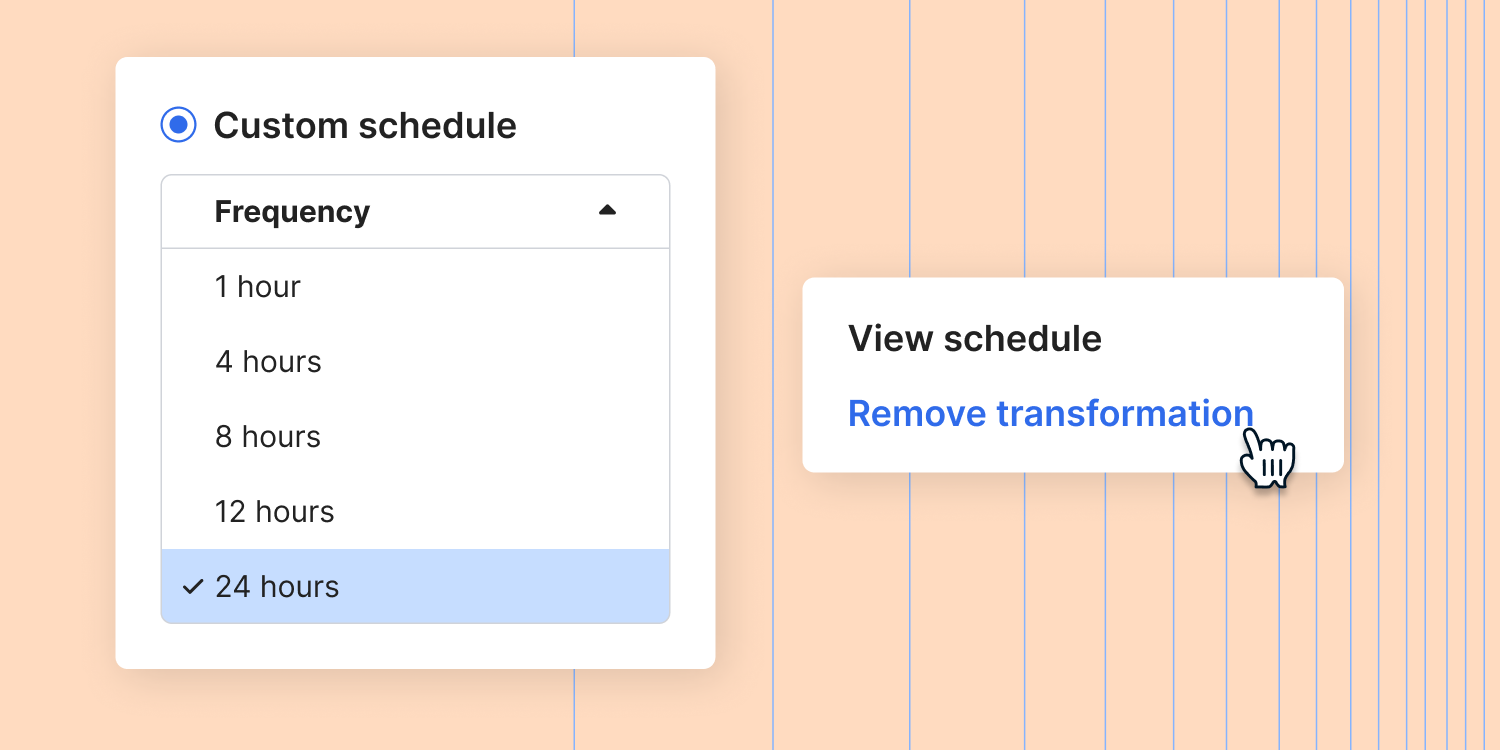Monitor your account: Build dashboards in your BI tool
Visualizing your Fivetran pipeline performance and usage in the business intelligence (BI) tool of your choice makes it easy to monitor your connectors and usage in the platforms you use every day. After setting up the free Fivetran Platform connector and Quickstart data model, you’re ready to build a dashboard for easy insights.
In this video, you’ll learn how to:
- Review sample queries for key metrics such as monthly active rows, daily records modified and user audits.
- Visualize pipeline performance in Power BI by looking at table-level metrics, like sync frequency and performance (e.g., min, max and average sync times).
- Leverage variance logic to track performance deviations (e.g., ±20-30%) and identify potential optimizations.
- Utilize metadata screens to access schema, table and column mappings easily, making data exploration more intuitive.

Monitor your account: Build dashboards in your BI tool
Description
Visualizing your Fivetran pipeline performance and usage in the business intelligence (BI) tool of your choice makes it easy to monitor your connectors and usage in the platforms you use every day. After setting up the free Fivetran Platform connector and Quickstart data model, you’re ready to build a dashboard for easy insights.
In this video, you’ll learn how to:
- Review sample queries for key metrics such as monthly active rows, daily records modified and user audits.
- Visualize pipeline performance in Power BI by looking at table-level metrics, like sync frequency and performance (e.g., min, max and average sync times).
- Leverage variance logic to track performance deviations (e.g., ±20-30%) and identify potential optimizations.
- Utilize metadata screens to access schema, table and column mappings easily, making data exploration more intuitive.
Monitor your account: Build dashboards in your BI tool
Description
Visualizing your Fivetran pipeline performance and usage in the business intelligence (BI) tool of your choice makes it easy to monitor your connectors and usage in the platforms you use every day. After setting up the free Fivetran Platform connector and Quickstart data model, you’re ready to build a dashboard for easy insights.
In this video, you’ll learn how to:
- Review sample queries for key metrics such as monthly active rows, daily records modified and user audits.
- Visualize pipeline performance in Power BI by looking at table-level metrics, like sync frequency and performance (e.g., min, max and average sync times).
- Leverage variance logic to track performance deviations (e.g., ±20-30%) and identify potential optimizations.
- Utilize metadata screens to access schema, table and column mappings easily, making data exploration more intuitive.
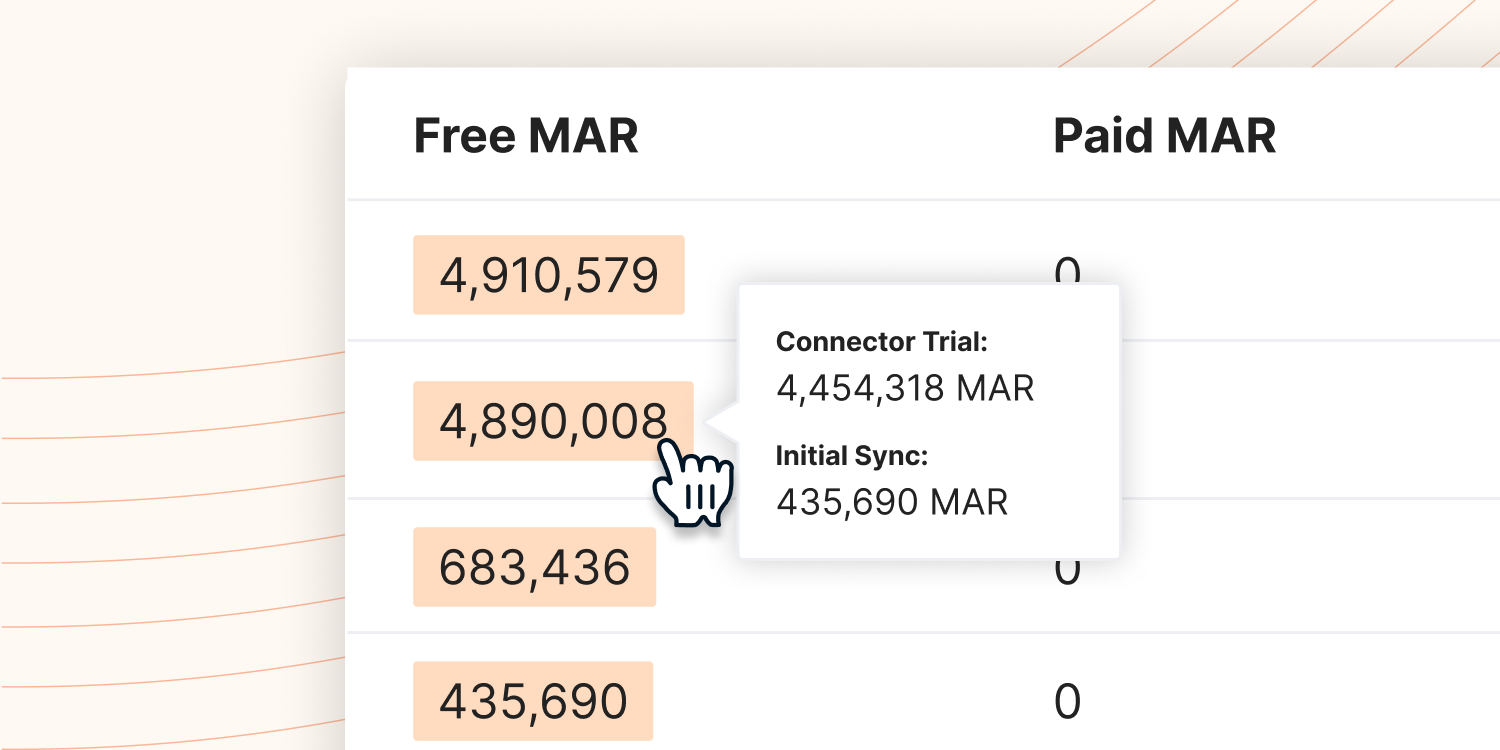

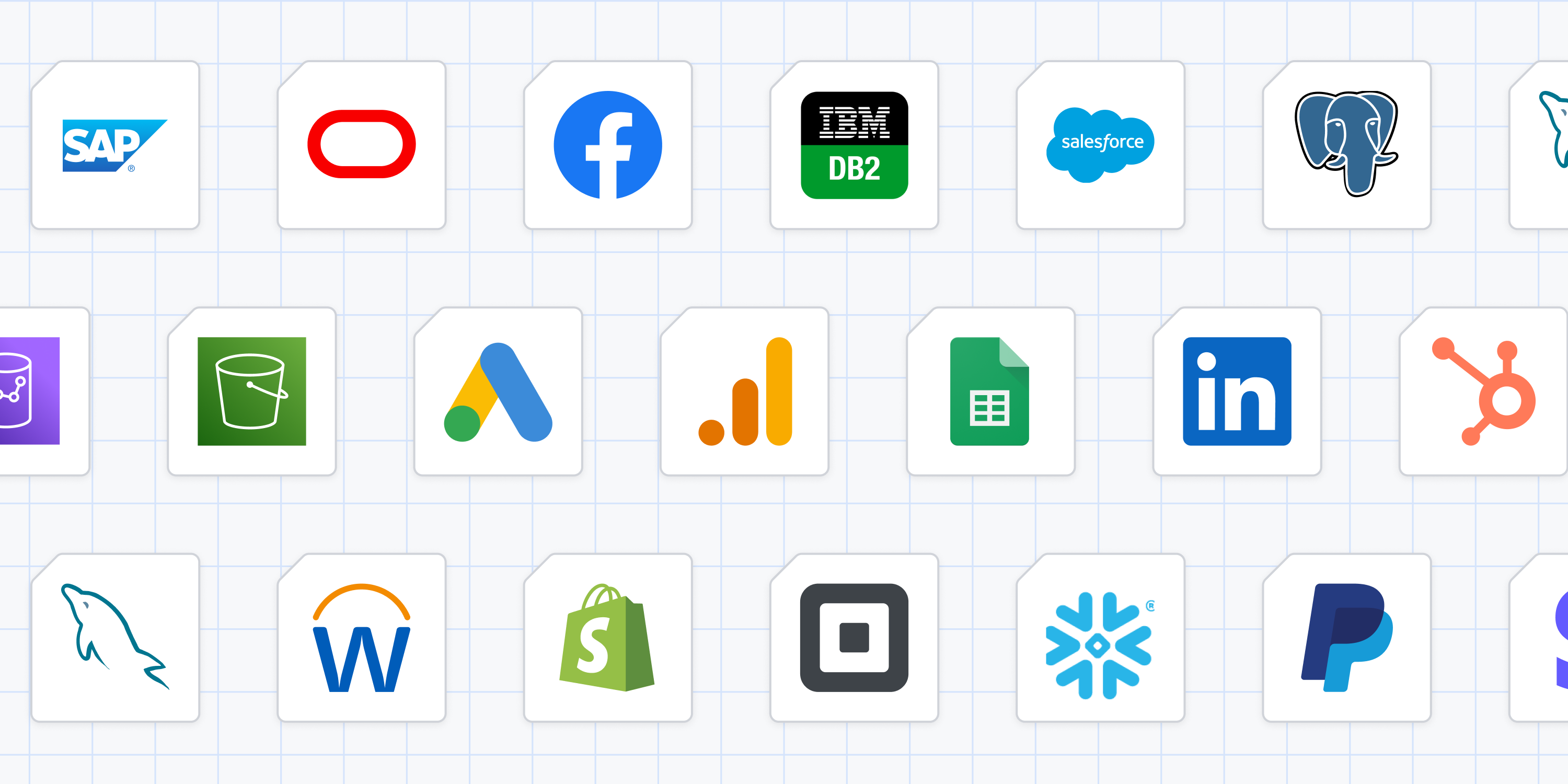

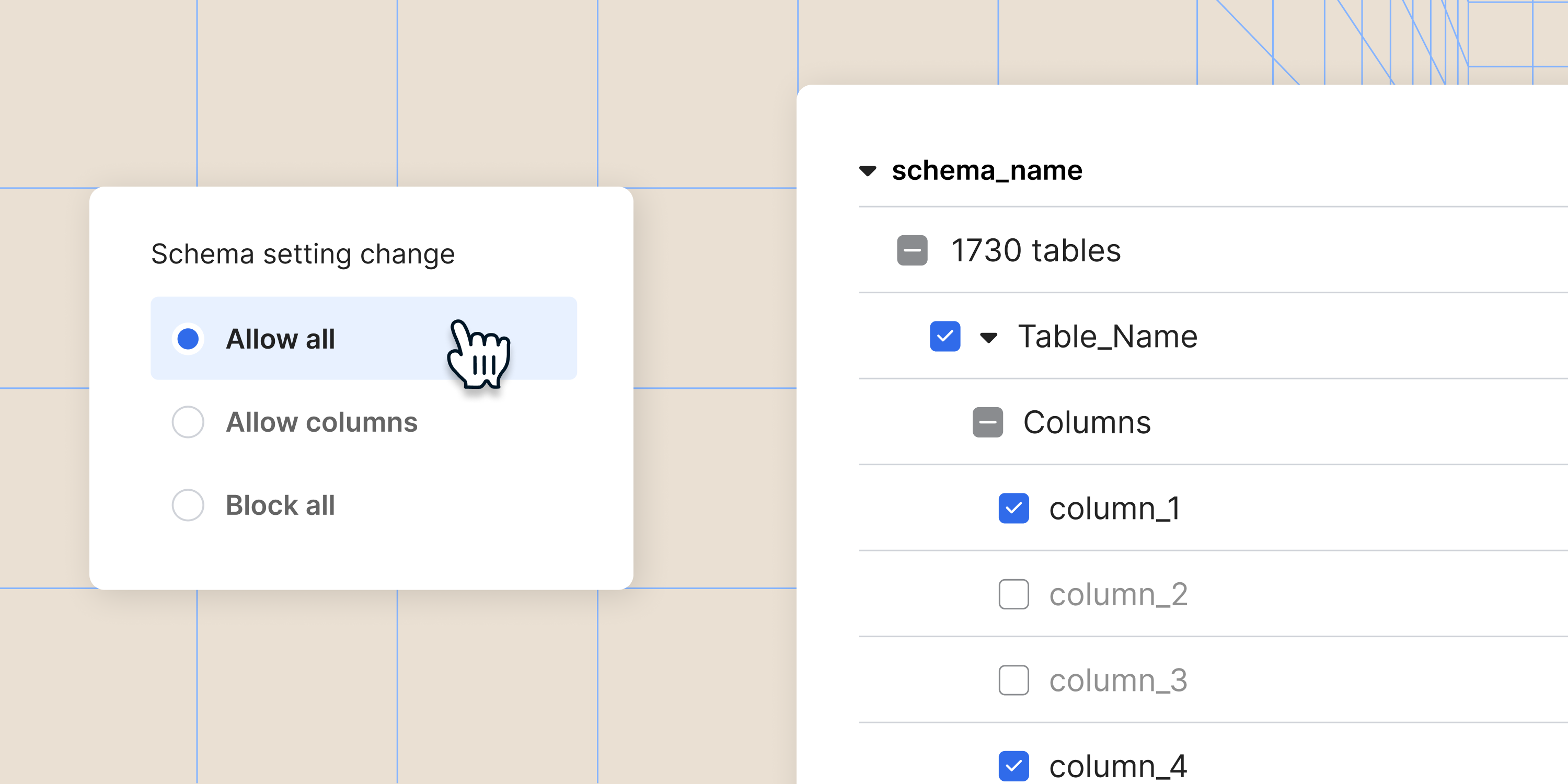
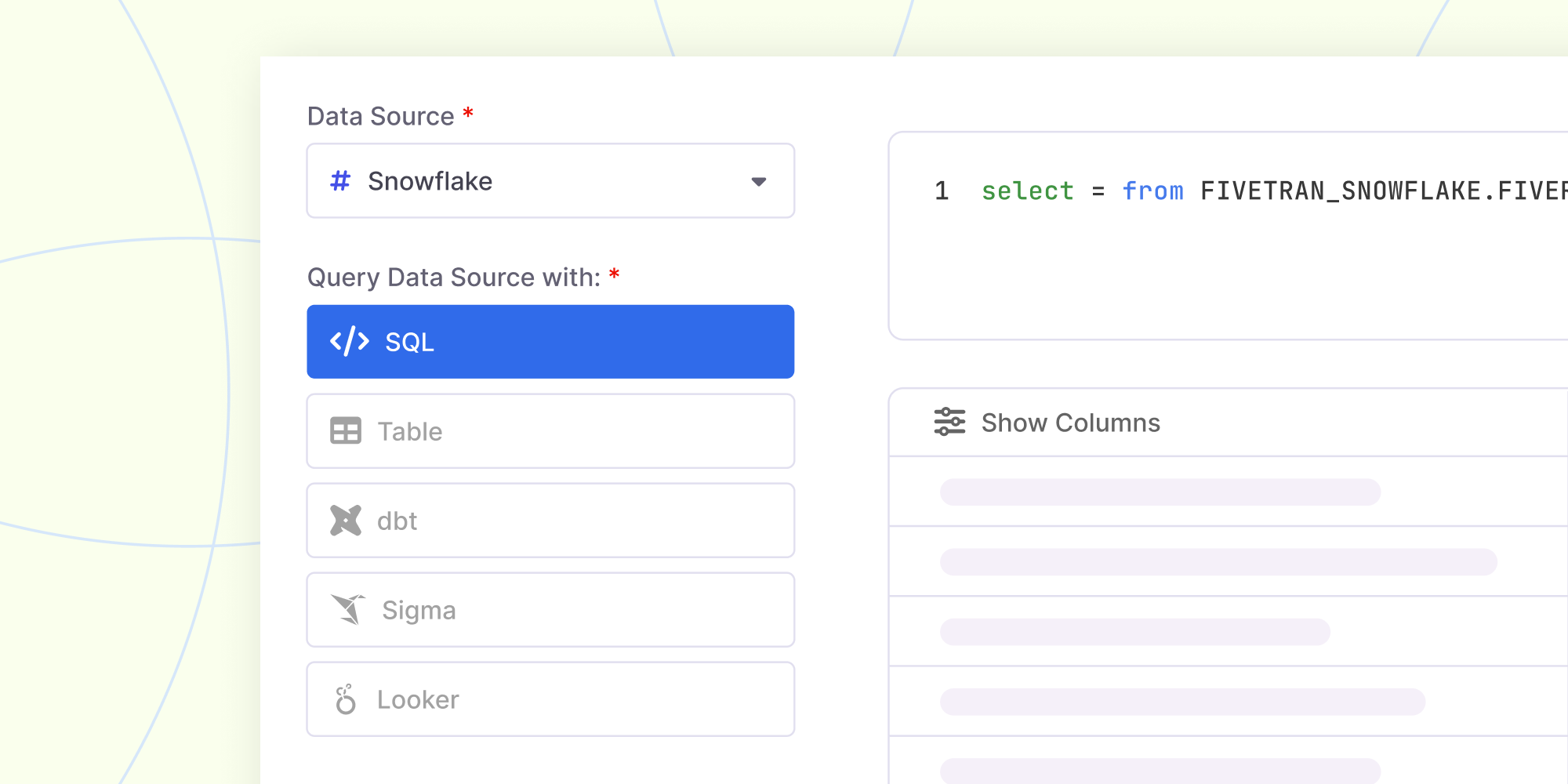
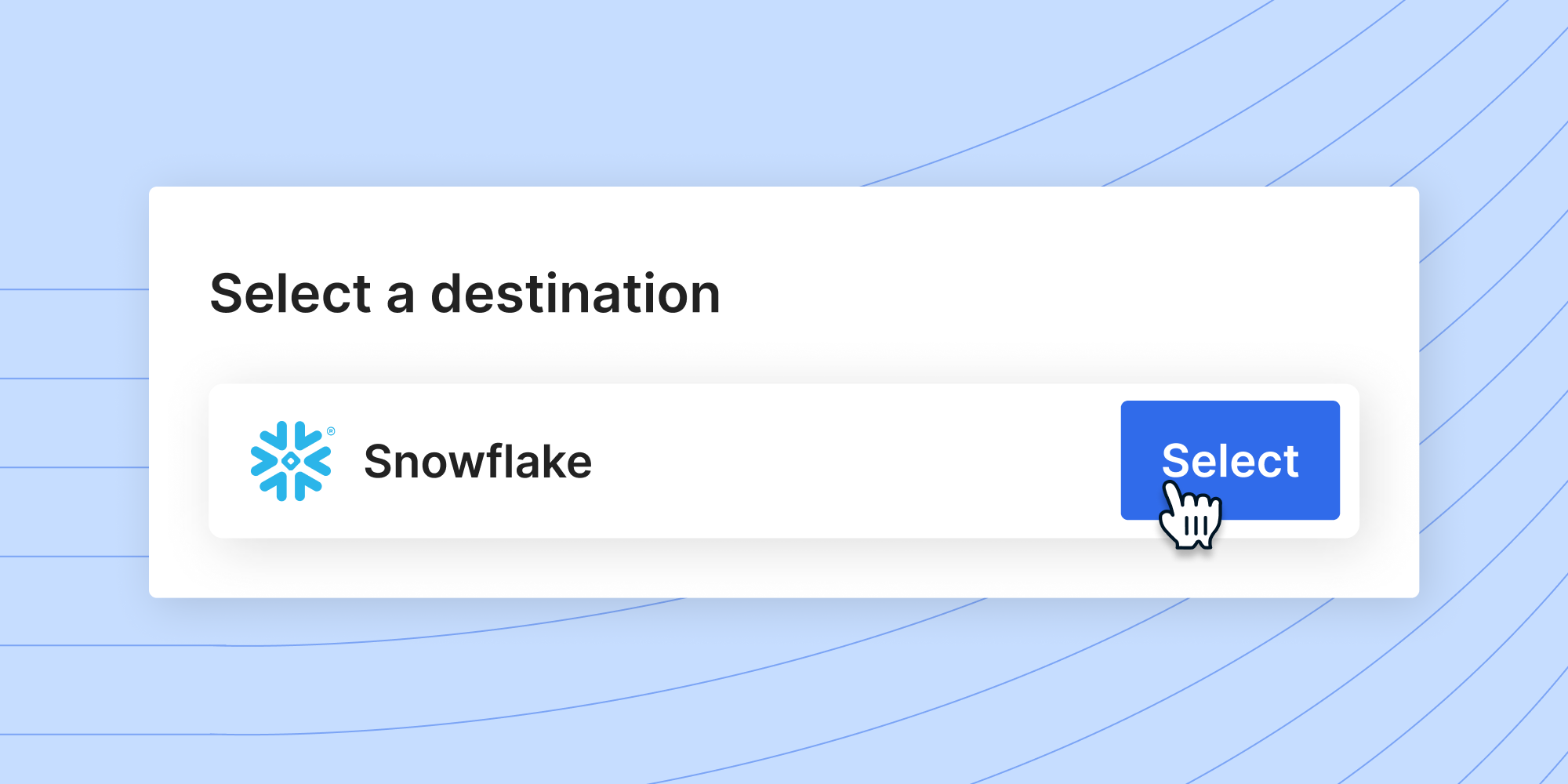
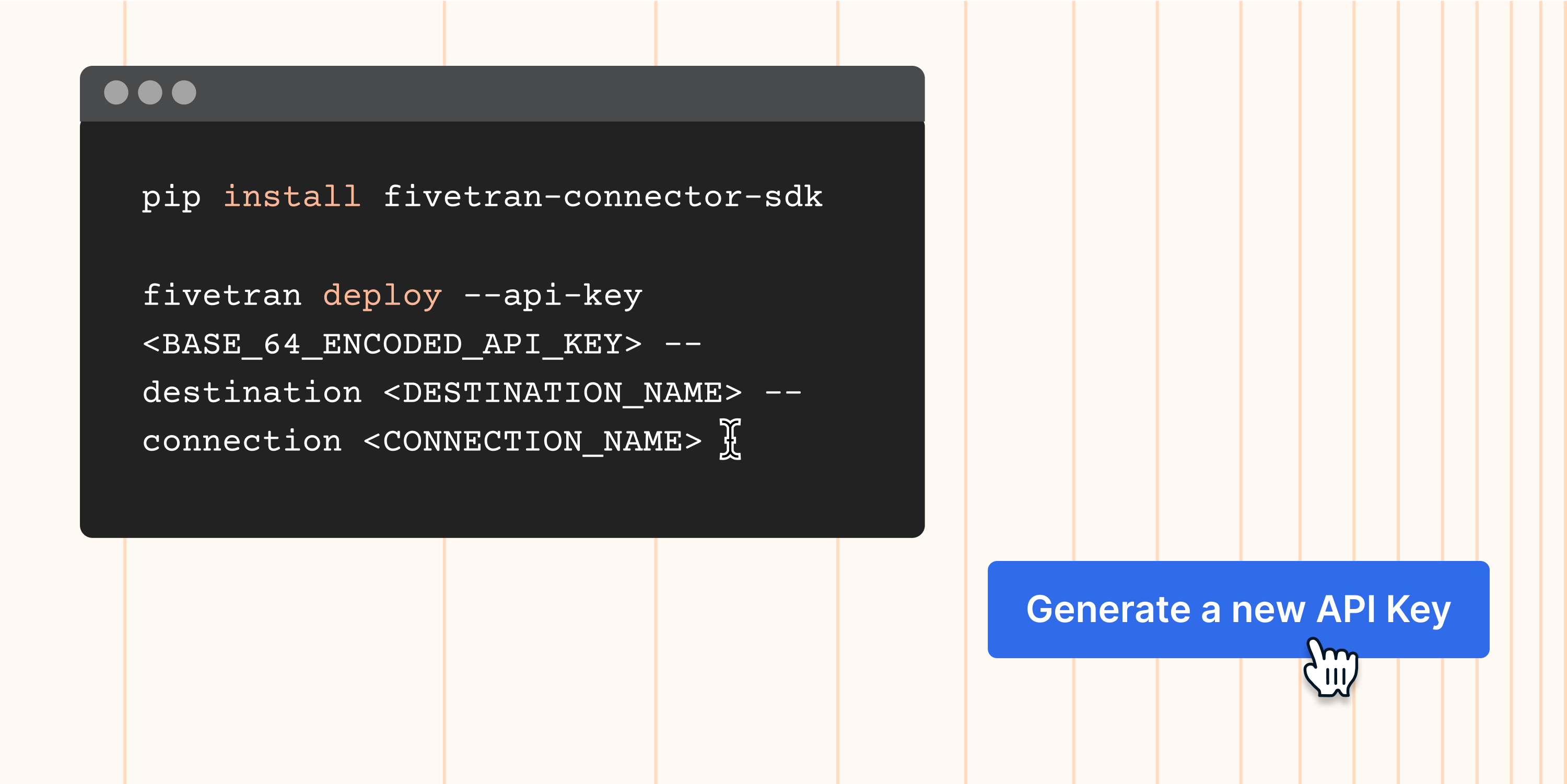
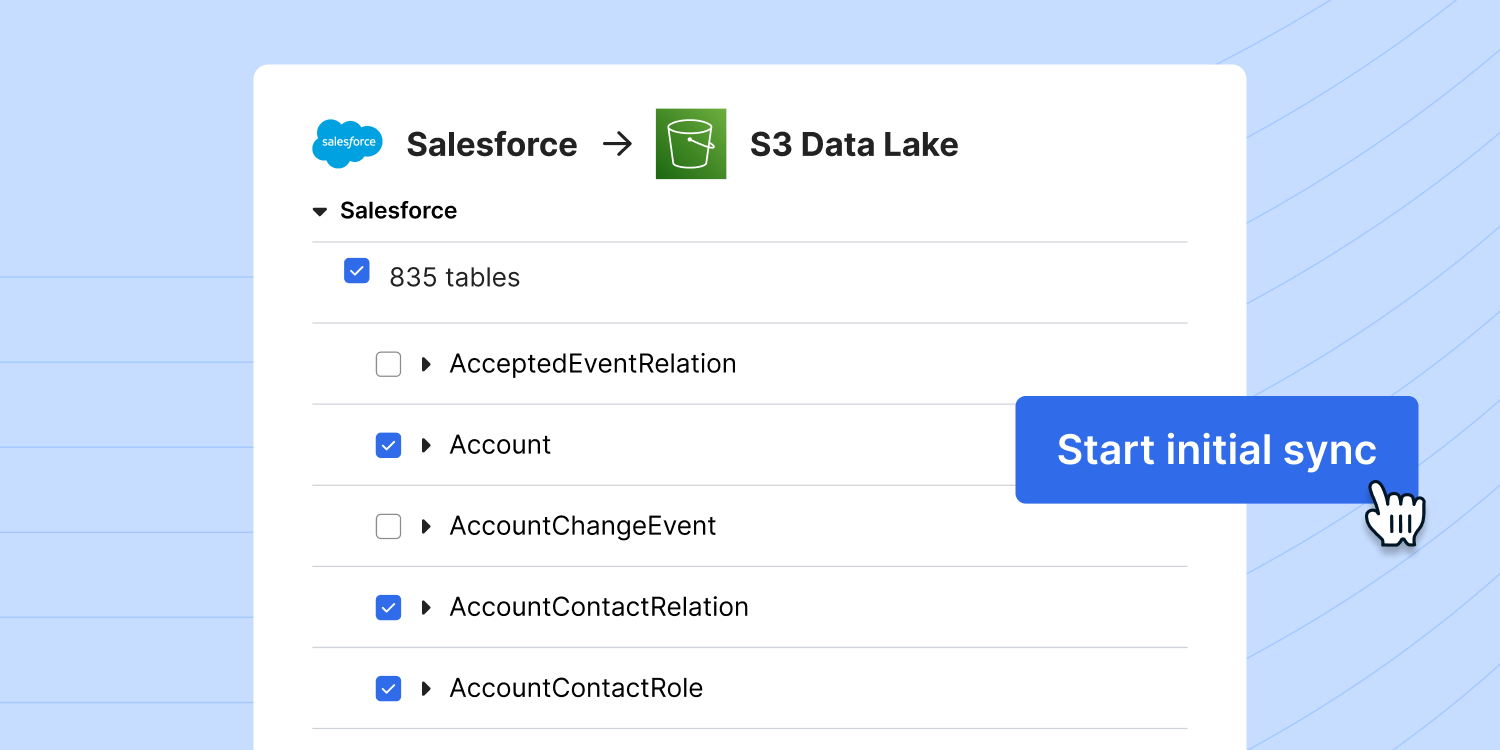

.png)