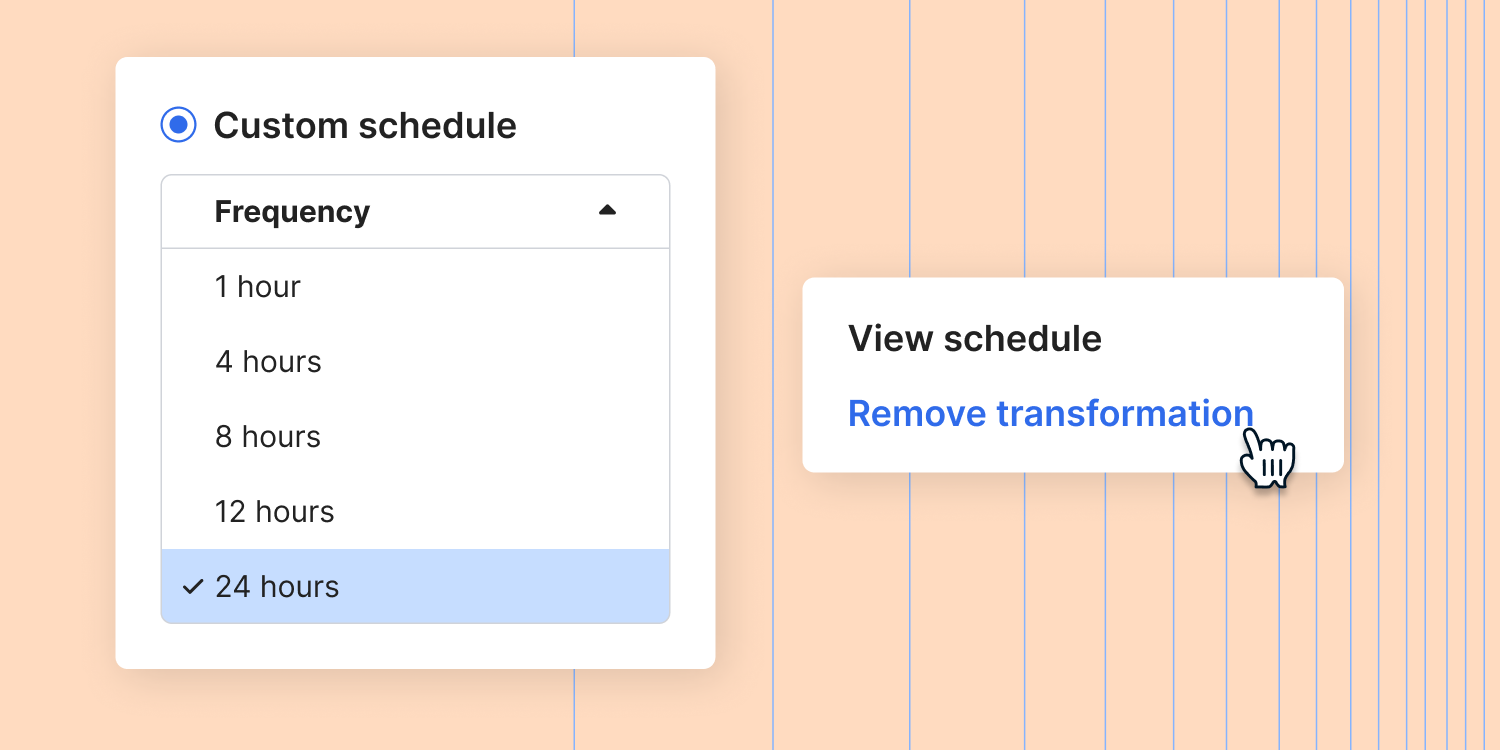Fivetran platform overview
Fivetran’s user interface is designed with you in mind, and in this video, we walk you through what you’ll see when you log in. That way, you can familiarize yourself with all the tools and options to find what you need quickly and easily.
You’ll learn how to:
- Navigate the Fivetran interface
- Find out all the connectors you currently have set up
- Look at any transformations you’ve made
- Get into your account settings and see billing information

Fivetran platform overview
Description
Fivetran’s user interface is designed with you in mind, and in this video, we walk you through what you’ll see when you log in. That way, you can familiarize yourself with all the tools and options to find what you need quickly and easily.
You’ll learn how to:
- Navigate the Fivetran interface
- Find out all the connectors you currently have set up
- Look at any transformations you’ve made
- Get into your account settings and see billing information
Fivetran platform overview
Description
Fivetran’s user interface is designed with you in mind, and in this video, we walk you through what you’ll see when you log in. That way, you can familiarize yourself with all the tools and options to find what you need quickly and easily.
You’ll learn how to:
- Navigate the Fivetran interface
- Find out all the connectors you currently have set up
- Look at any transformations you’ve made
- Get into your account settings and see billing information
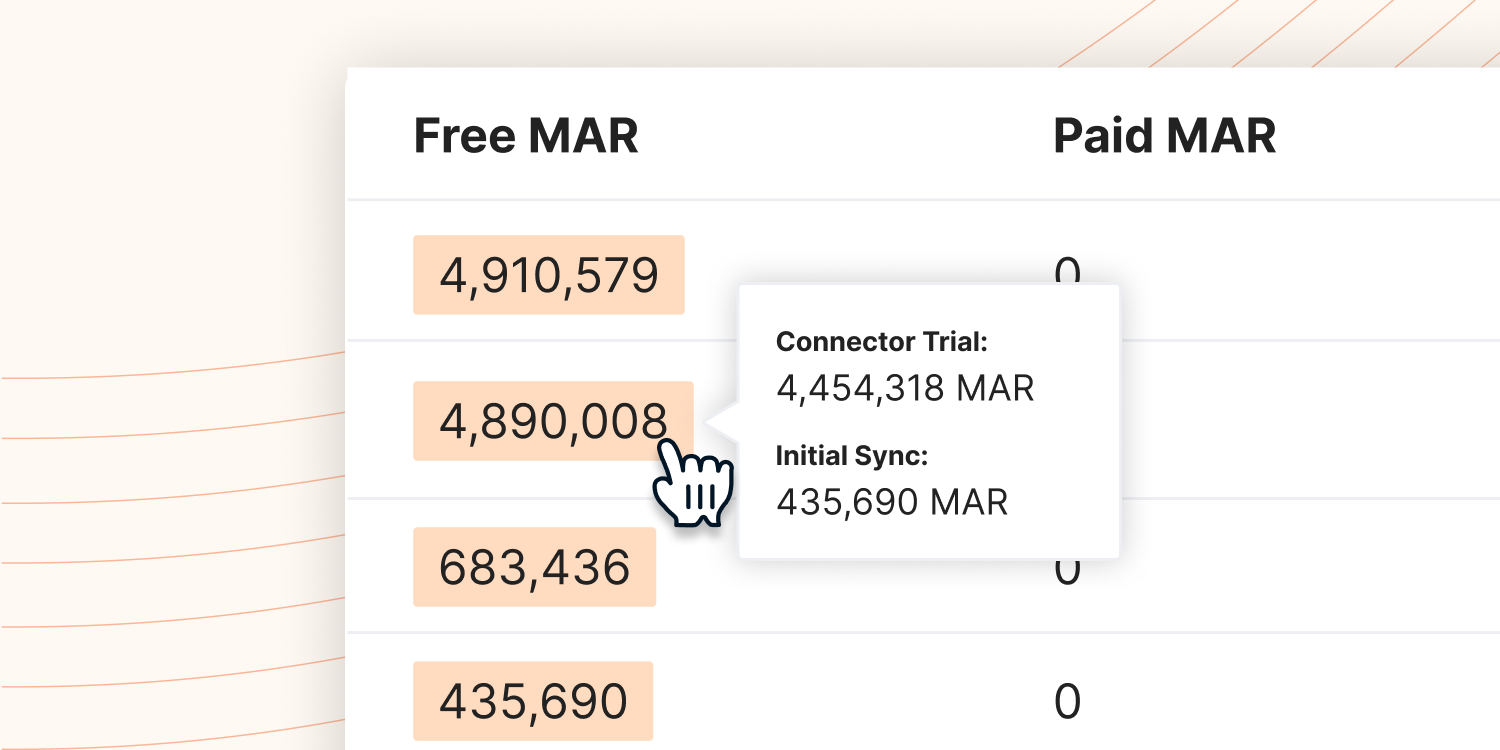

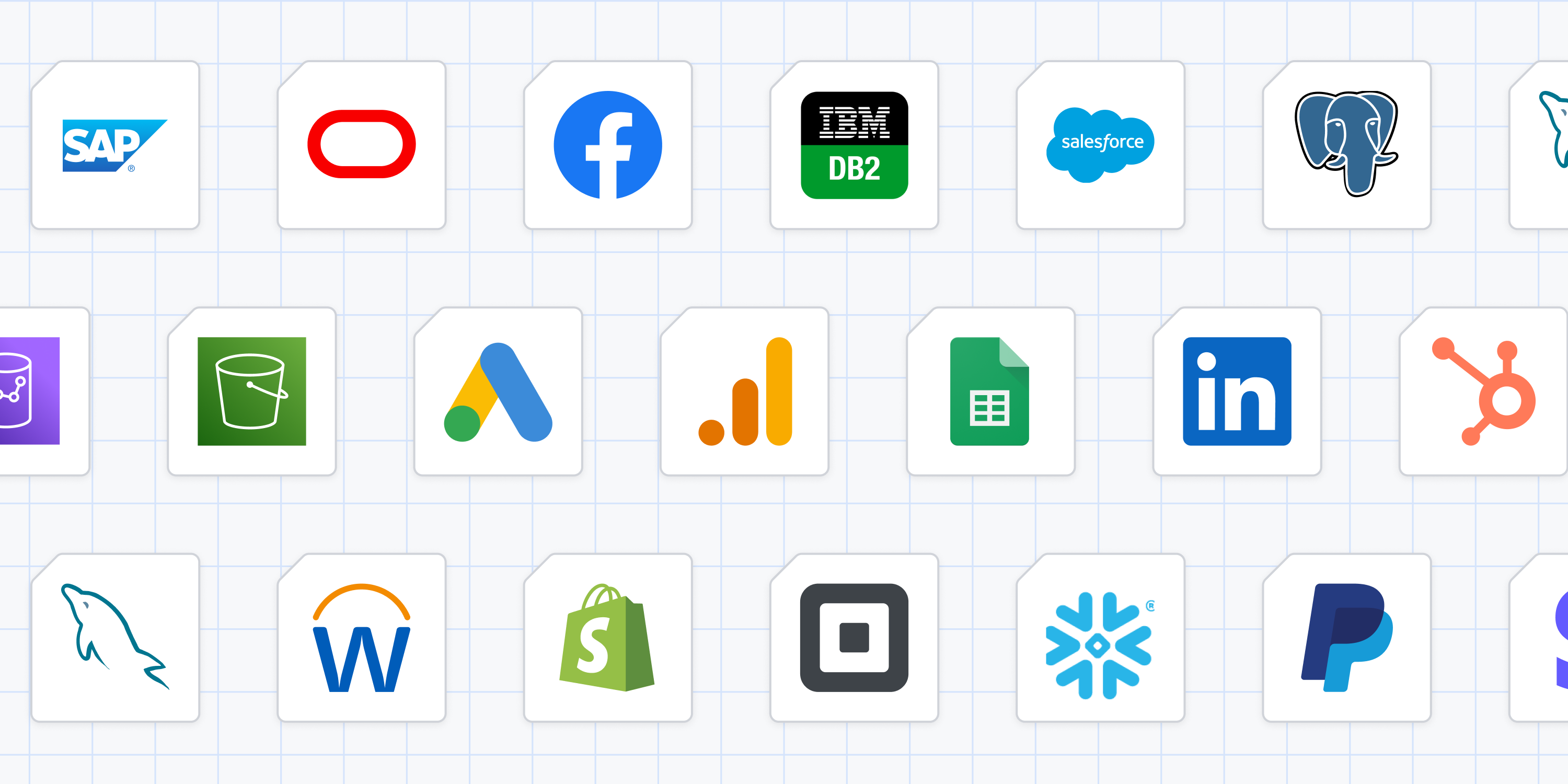

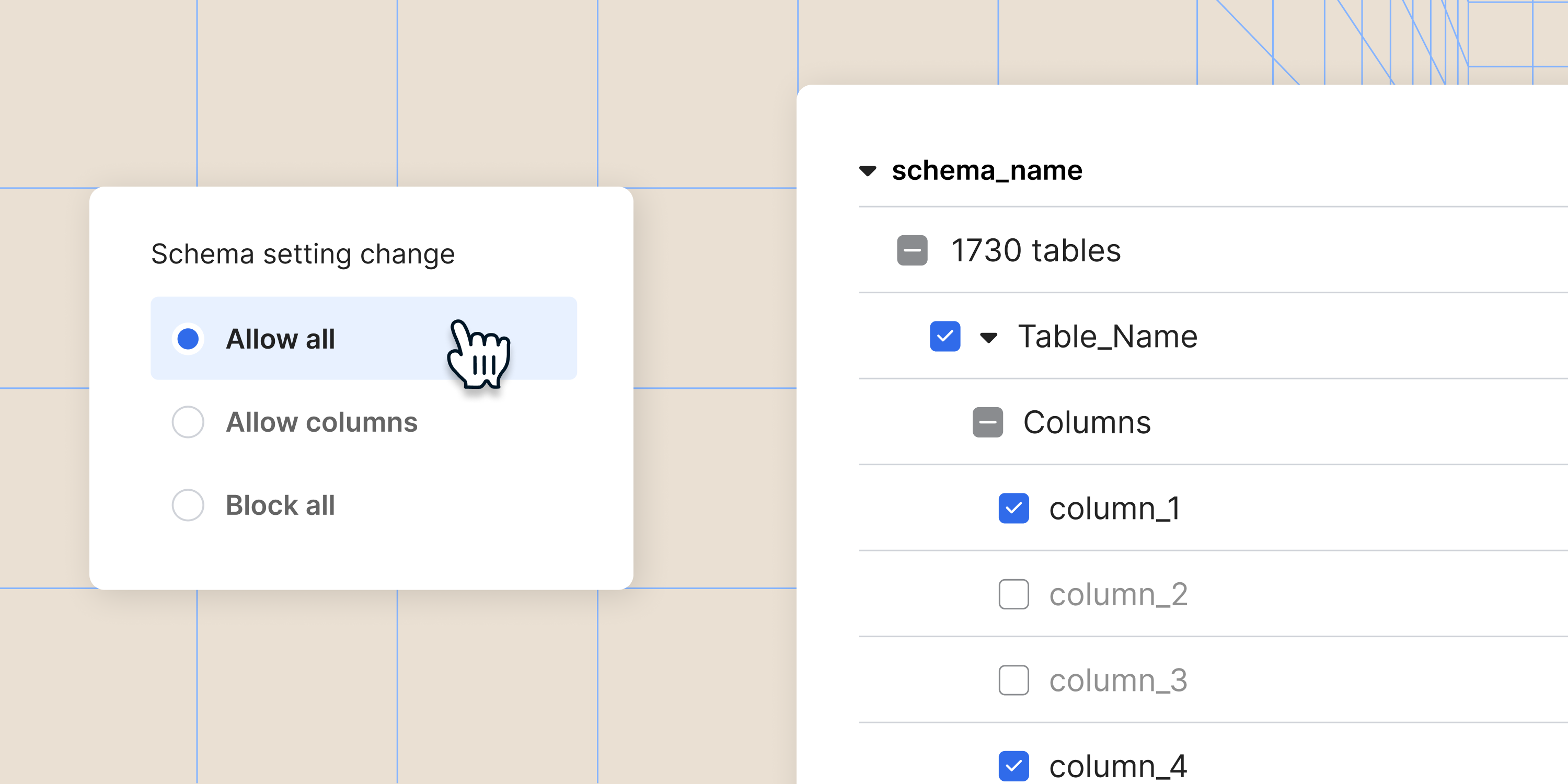
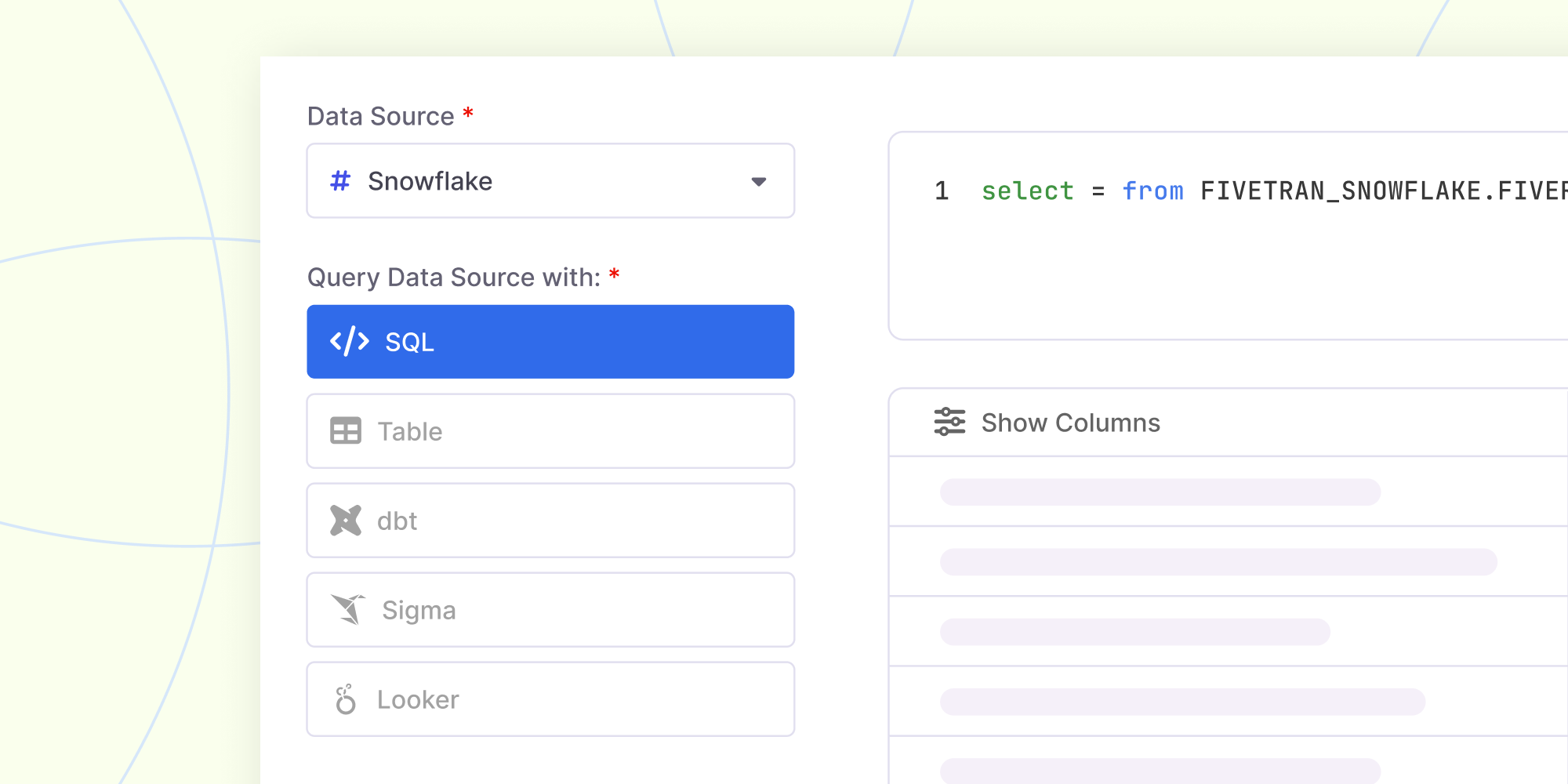
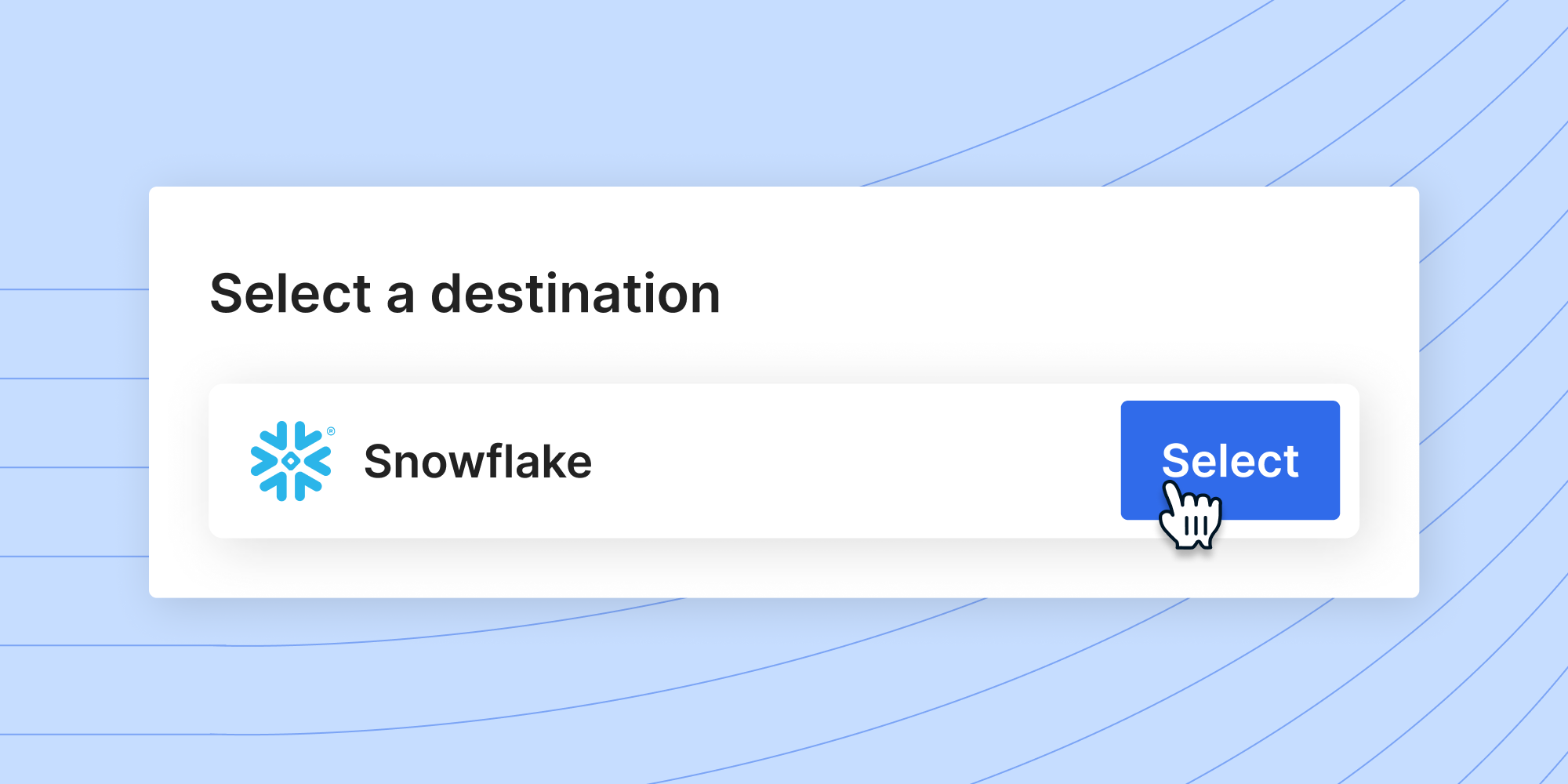
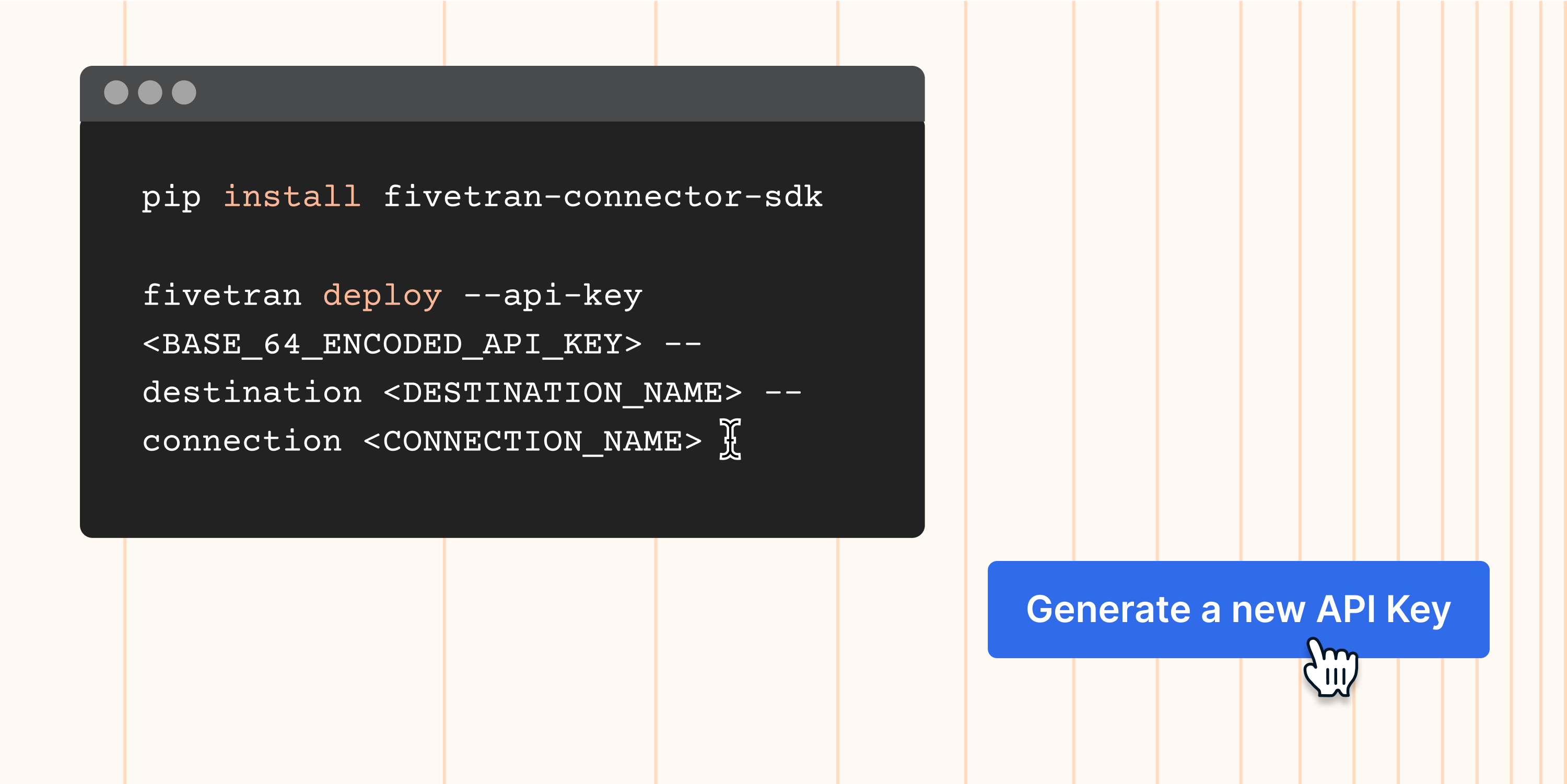
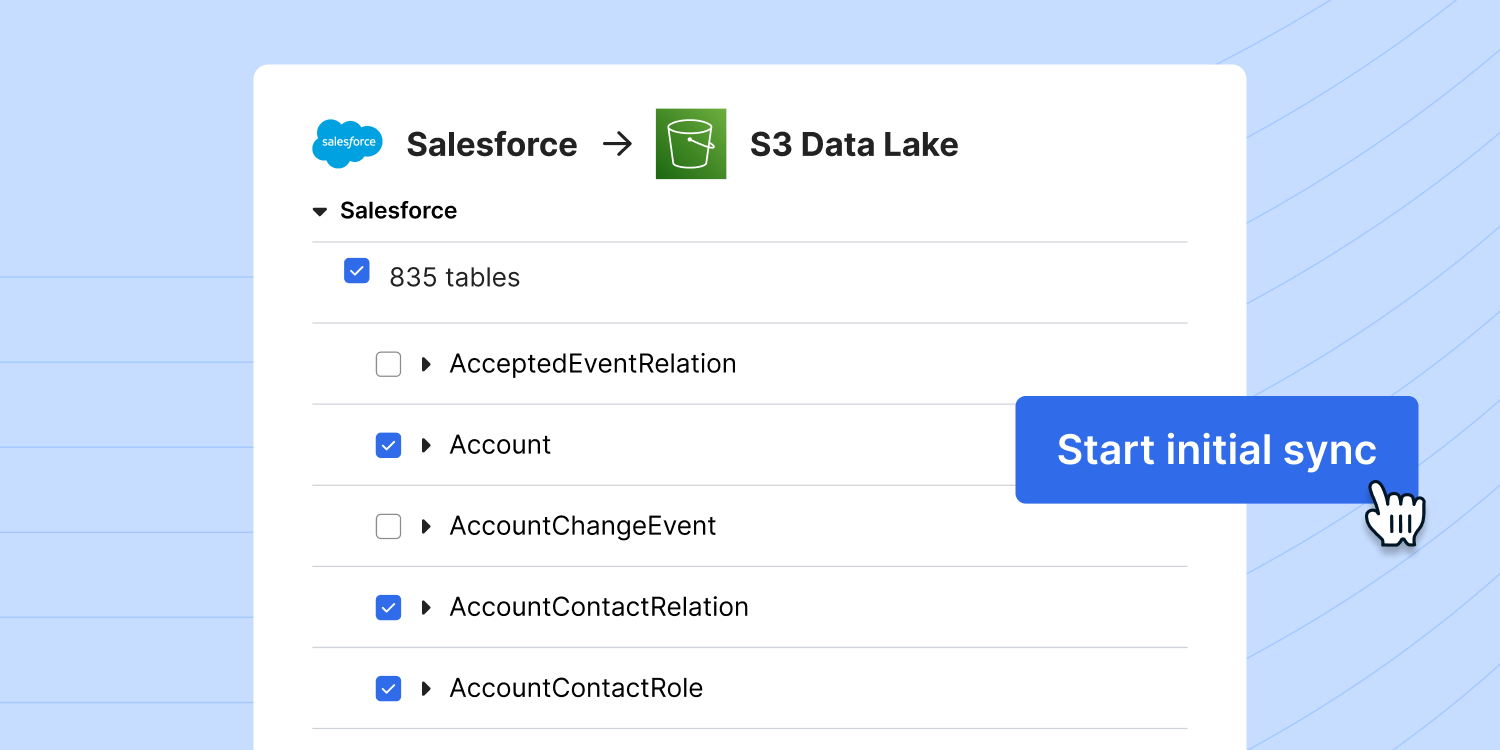

.png)