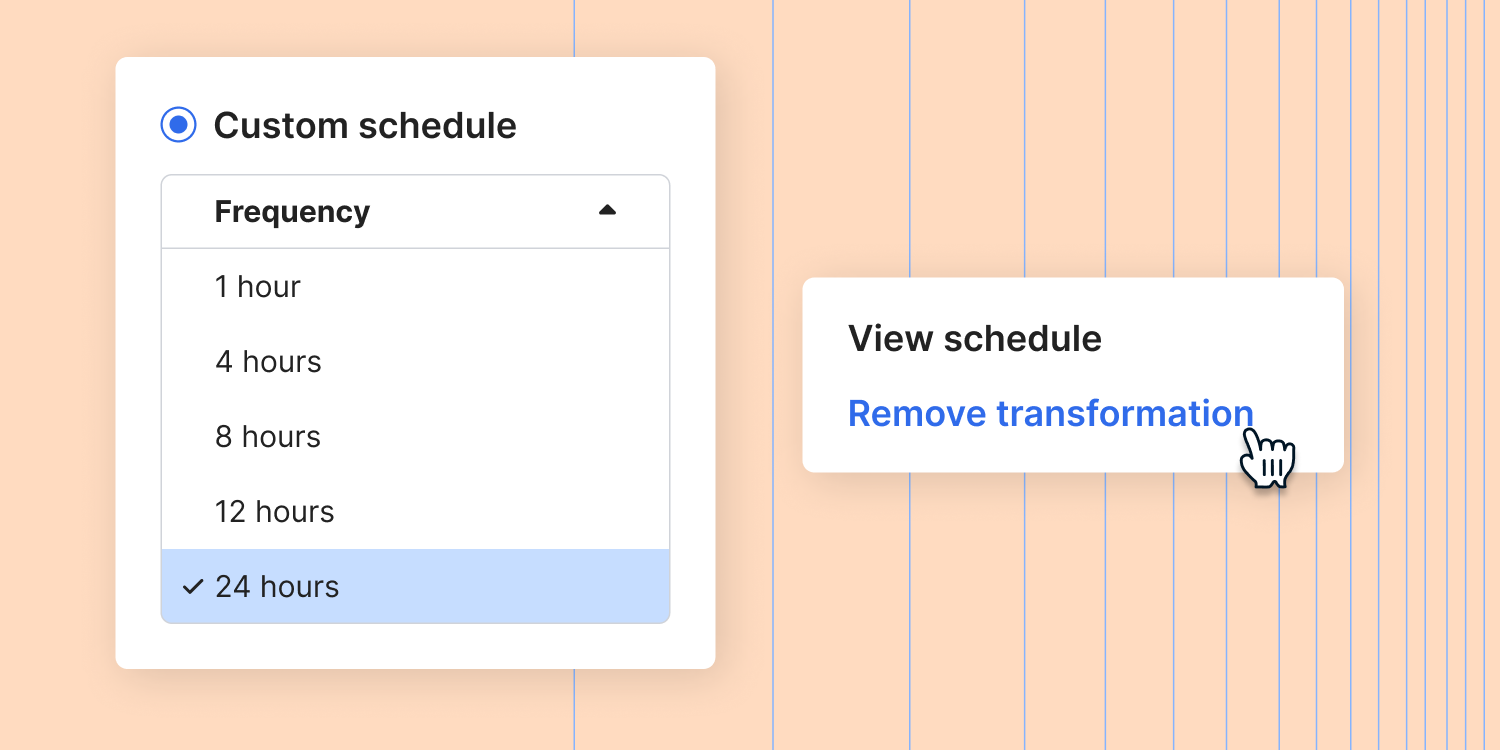Video
How to control your costs and set up alerts
There are three main ways you can minimize or monitor your costs in Fivetran. We’ll walk you through what these features are, how to find them and best practices to ensure you don’t exceed your spending limit.
You’ll also learn how to:
- Ensure you have more than one admin who can check billing and make the changes as needed
- Set up alerts to be notified when your monthly spend reaches a certain level
- Rename connectors and tables to avoid additional charges

Video
How to control your costs and set up alerts
Description
There are three main ways you can minimize or monitor your costs in Fivetran. We’ll walk you through what these features are, how to find them and best practices to ensure you don’t exceed your spending limit.
You’ll also learn how to:
- Ensure you have more than one admin who can check billing and make the changes as needed
- Set up alerts to be notified when your monthly spend reaches a certain level
- Rename connectors and tables to avoid additional charges
Video
How to control your costs and set up alerts
Description
There are three main ways you can minimize or monitor your costs in Fivetran. We’ll walk you through what these features are, how to find them and best practices to ensure you don’t exceed your spending limit.
You’ll also learn how to:
- Ensure you have more than one admin who can check billing and make the changes as needed
- Set up alerts to be notified when your monthly spend reaches a certain level
- Rename connectors and tables to avoid additional charges
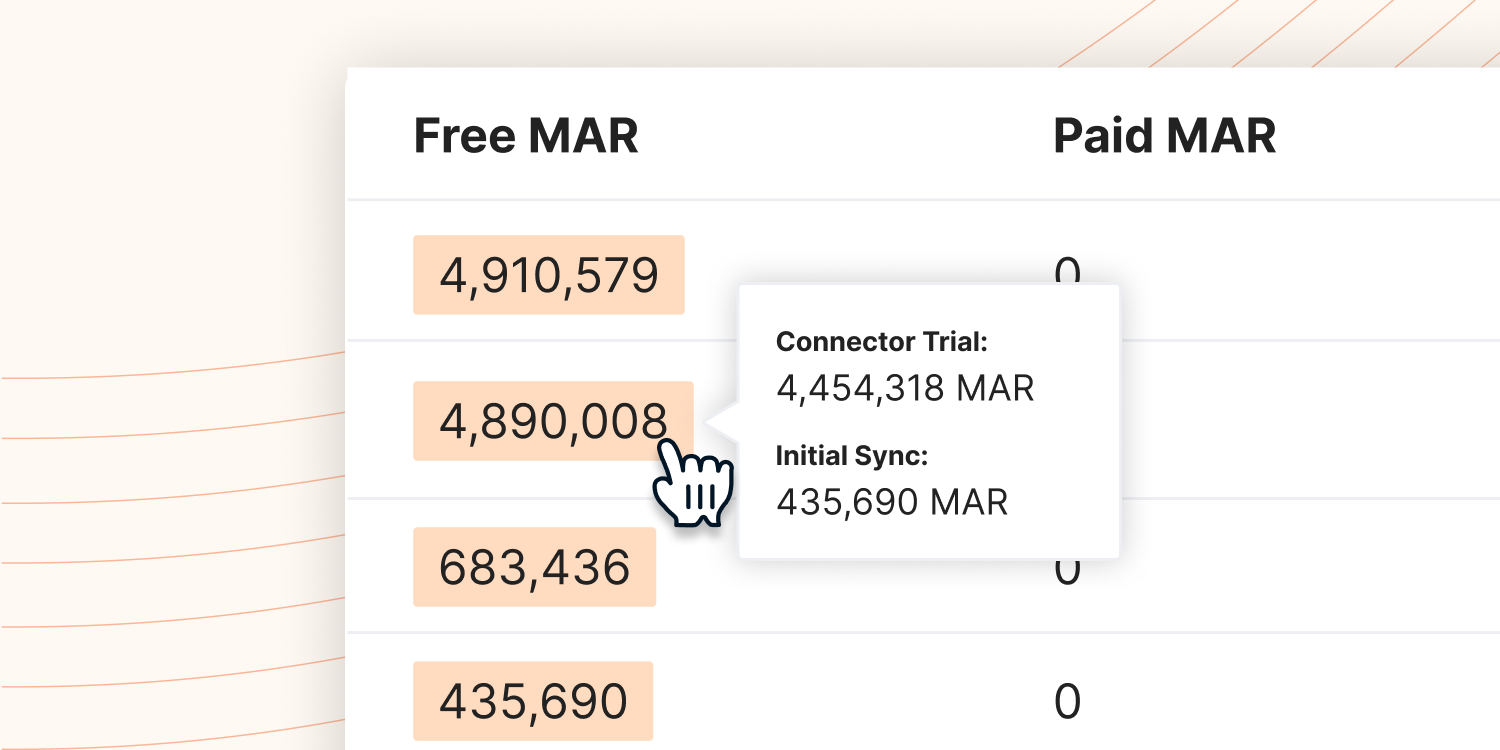

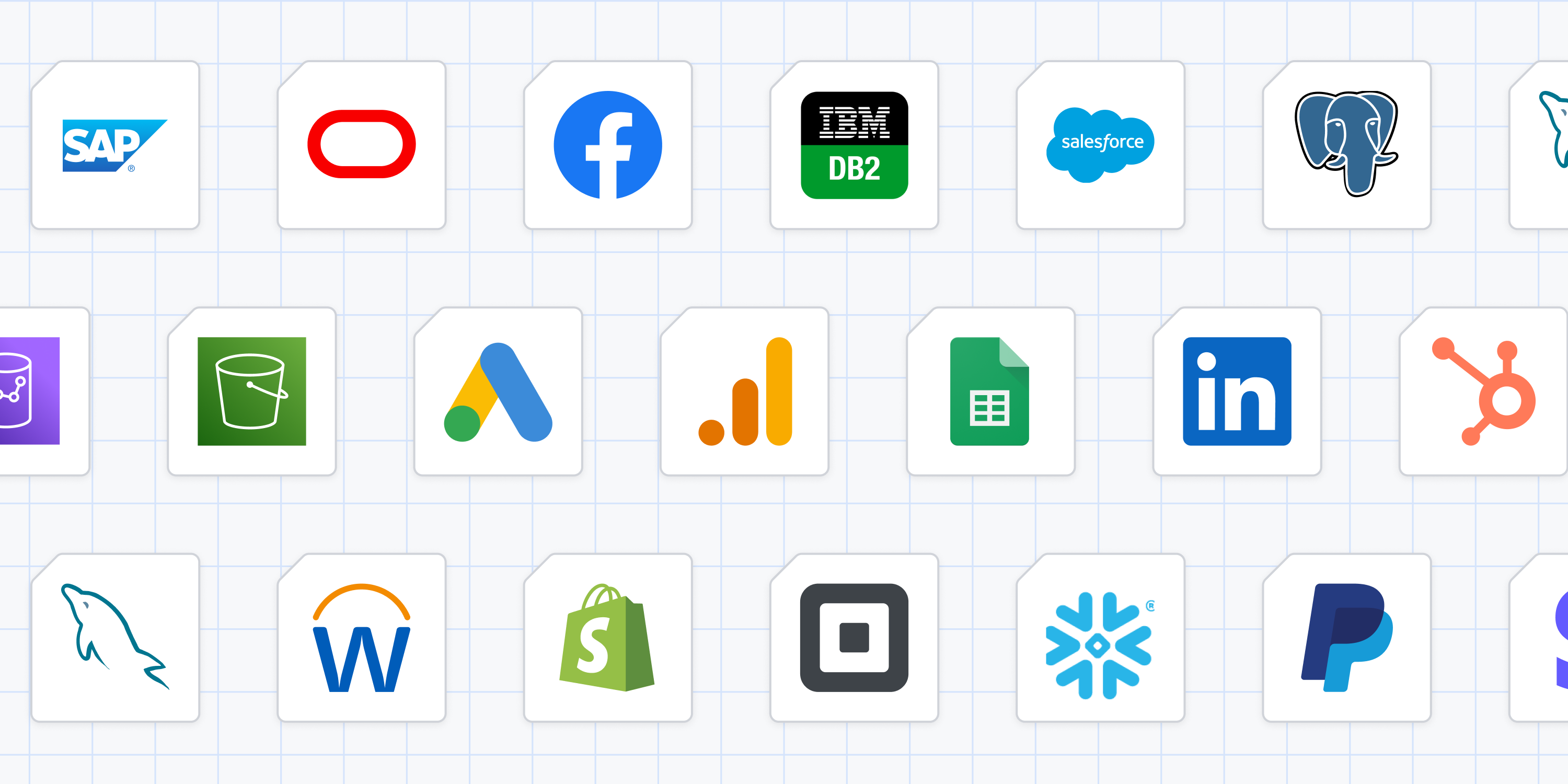

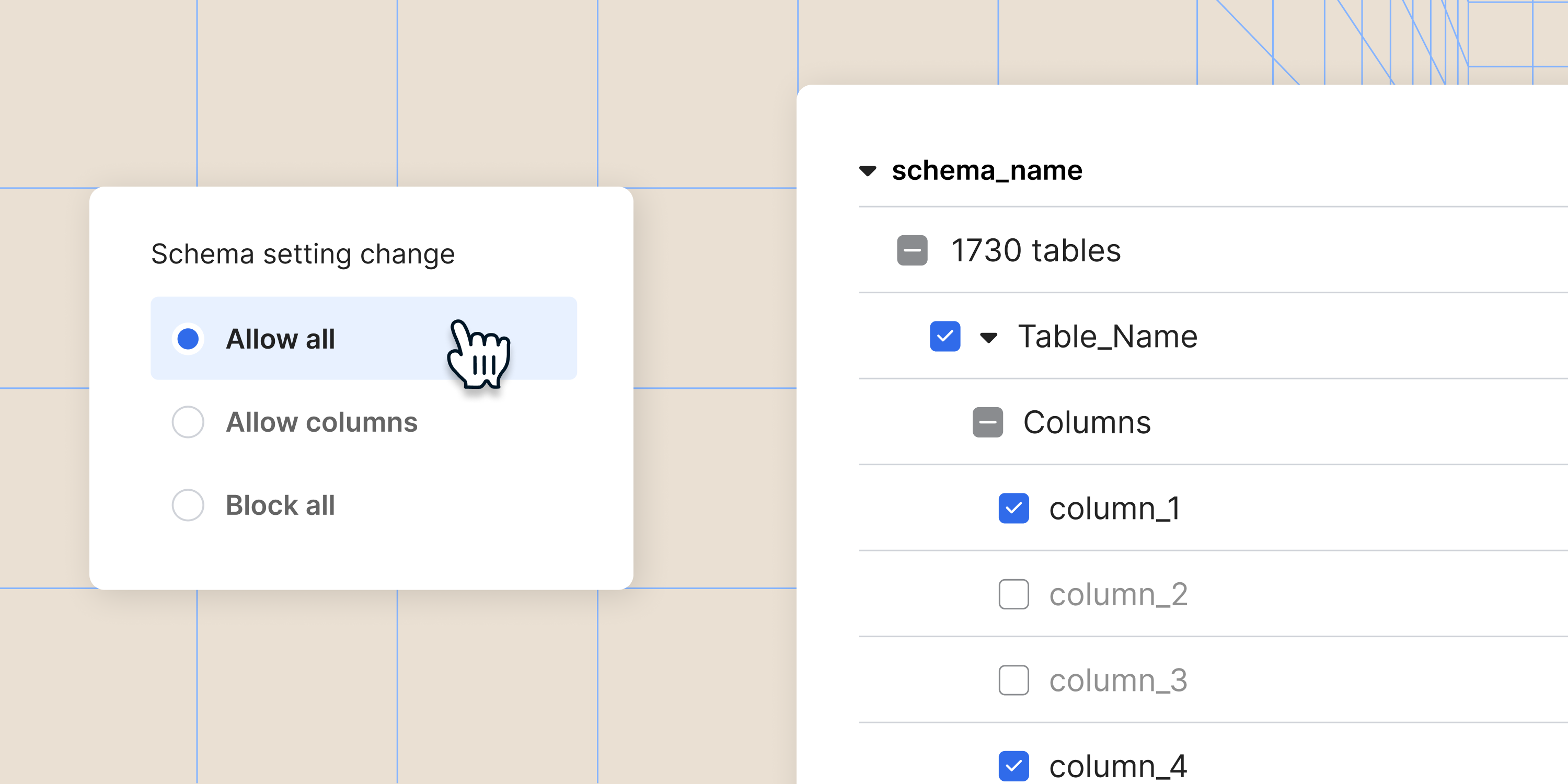
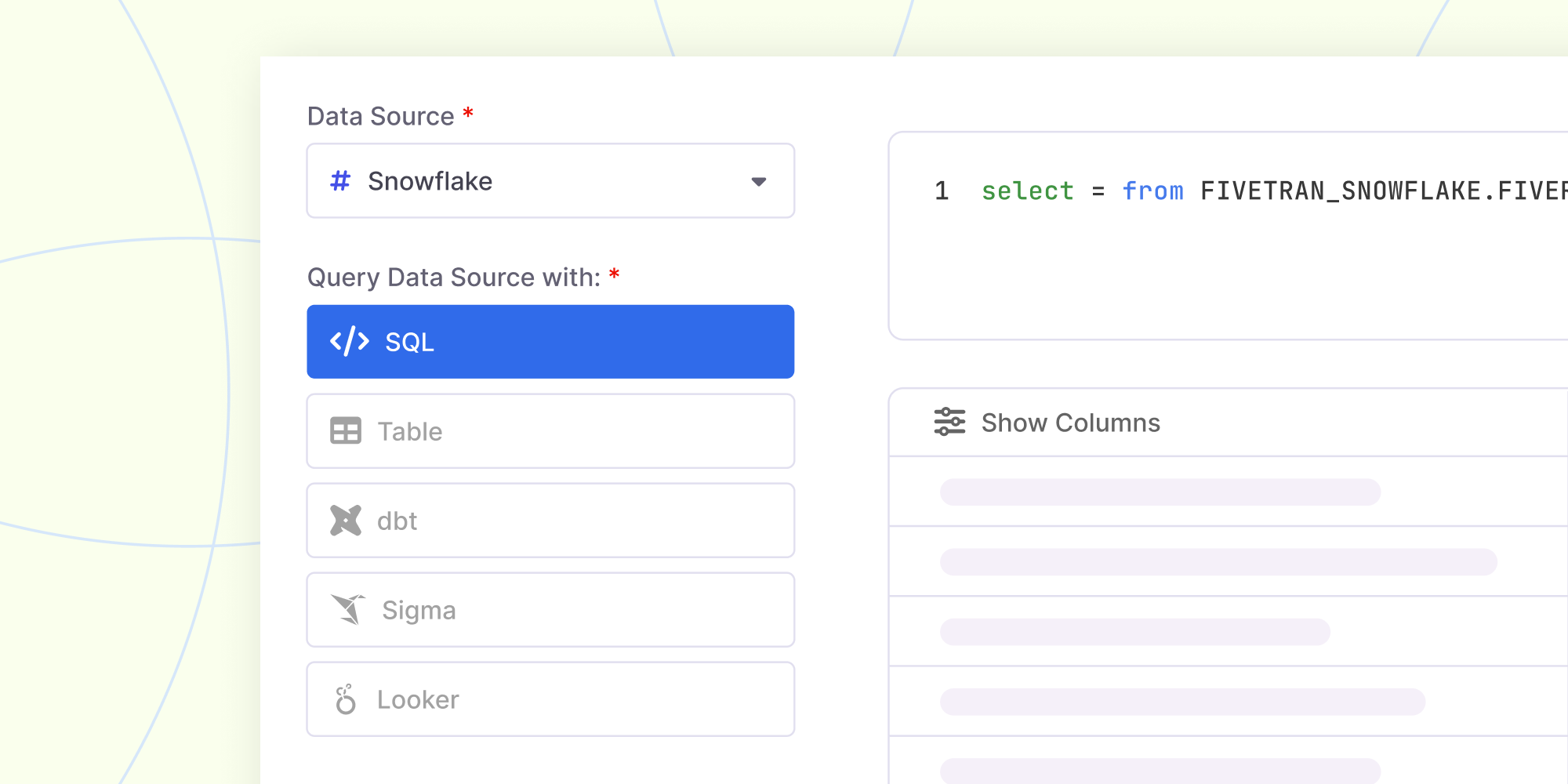
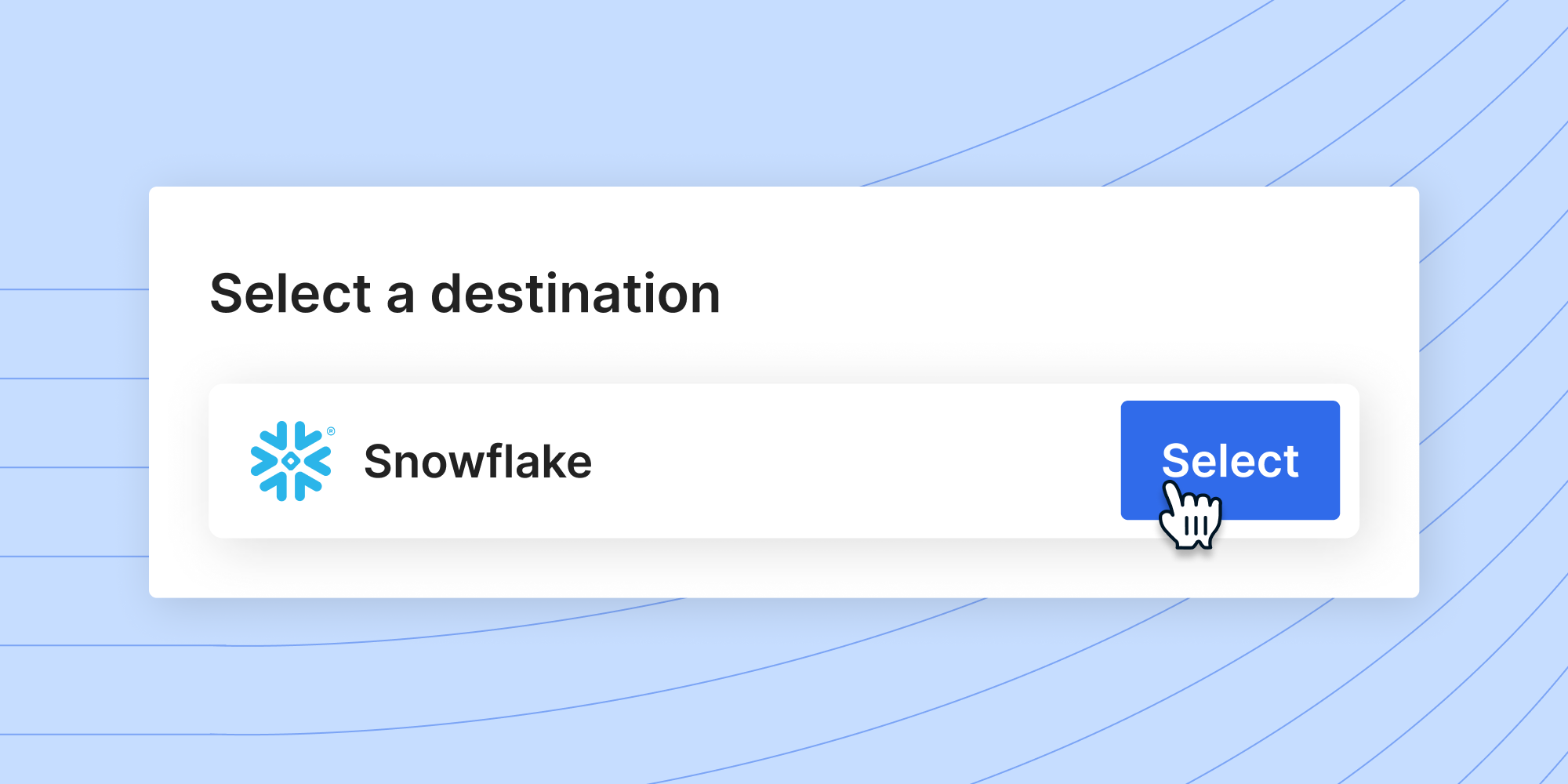
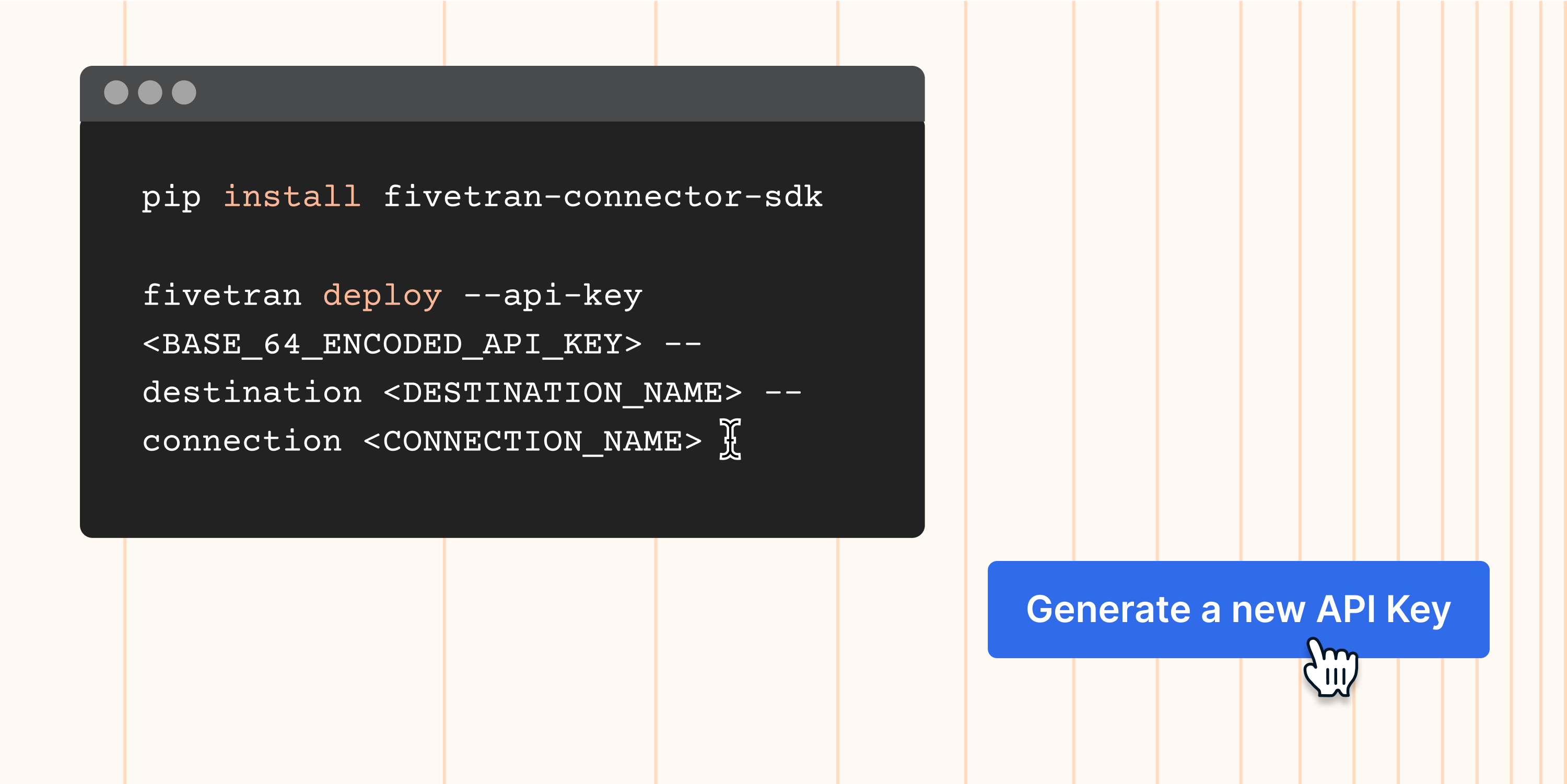
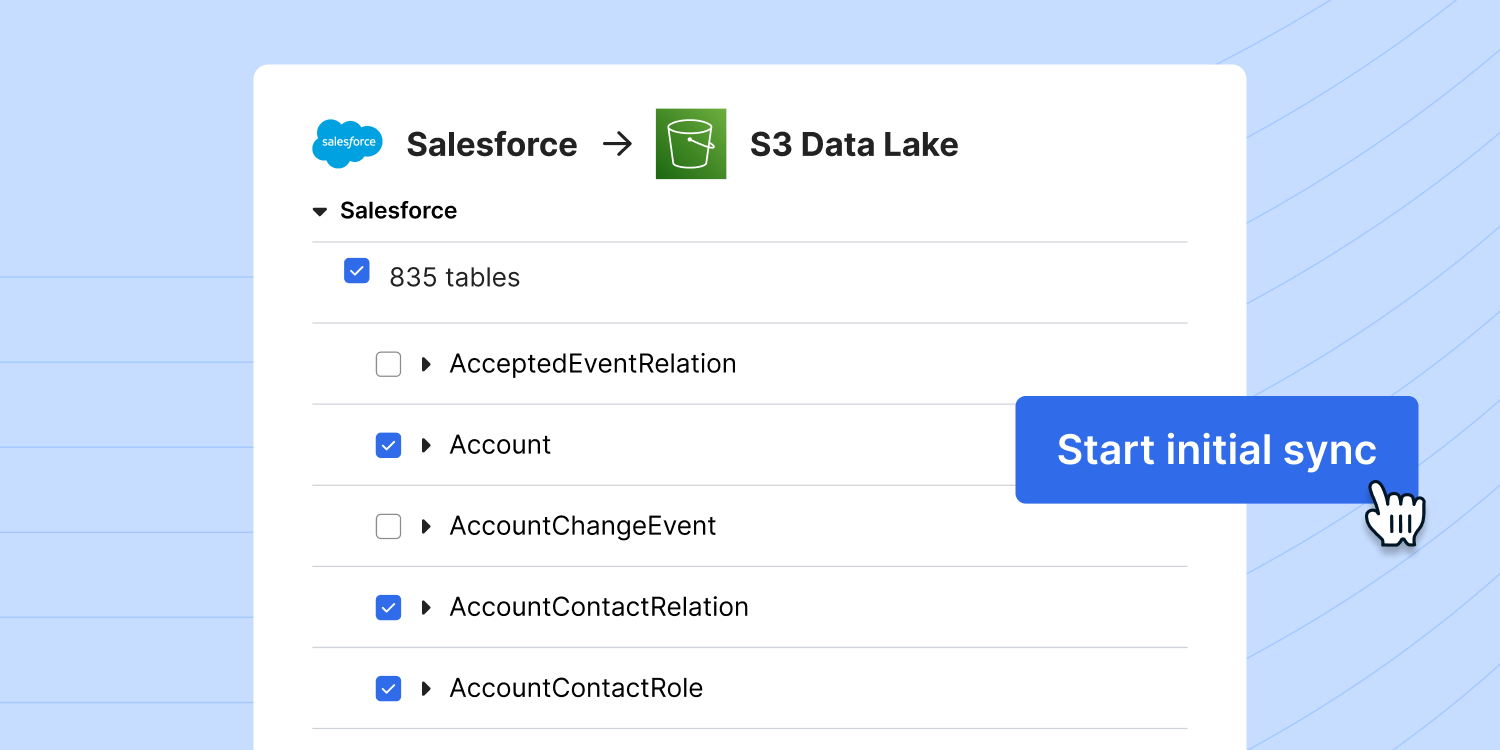

.png)