How to set up a connector
Setting up a Fivetran connector only takes a few simple steps. All you need to know is your data source and your destination schema, and with a few easy clicks, Fivetran does the rest.
You’ll learn how to:
- Find connectors for your data sources
- Select which data you’d like to sync
- Explore the ERD and documentation for connectors relevant to you
- Start your initial data sync
- Modify your schema selections and settings
- Determine your sync frequency

How to set up a connector
Description
Setting up a Fivetran connector only takes a few simple steps. All you need to know is your data source and your destination schema, and with a few easy clicks, Fivetran does the rest.
You’ll learn how to:
- Find connectors for your data sources
- Select which data you’d like to sync
- Explore the ERD and documentation for connectors relevant to you
- Start your initial data sync
- Modify your schema selections and settings
- Determine your sync frequency
How to set up a connector
Description
Setting up a Fivetran connector only takes a few simple steps. All you need to know is your data source and your destination schema, and with a few easy clicks, Fivetran does the rest.
You’ll learn how to:
- Find connectors for your data sources
- Select which data you’d like to sync
- Explore the ERD and documentation for connectors relevant to you
- Start your initial data sync
- Modify your schema selections and settings
- Determine your sync frequency
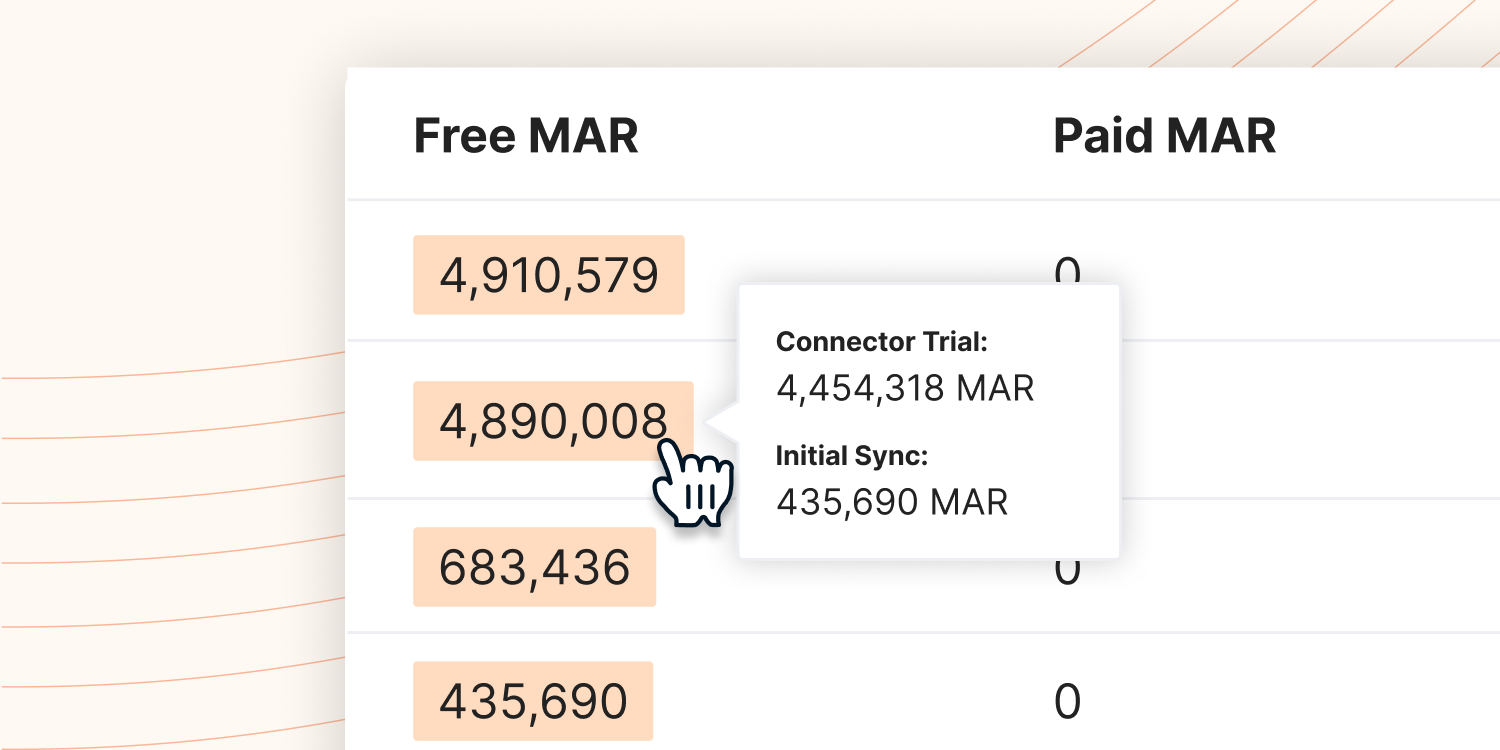

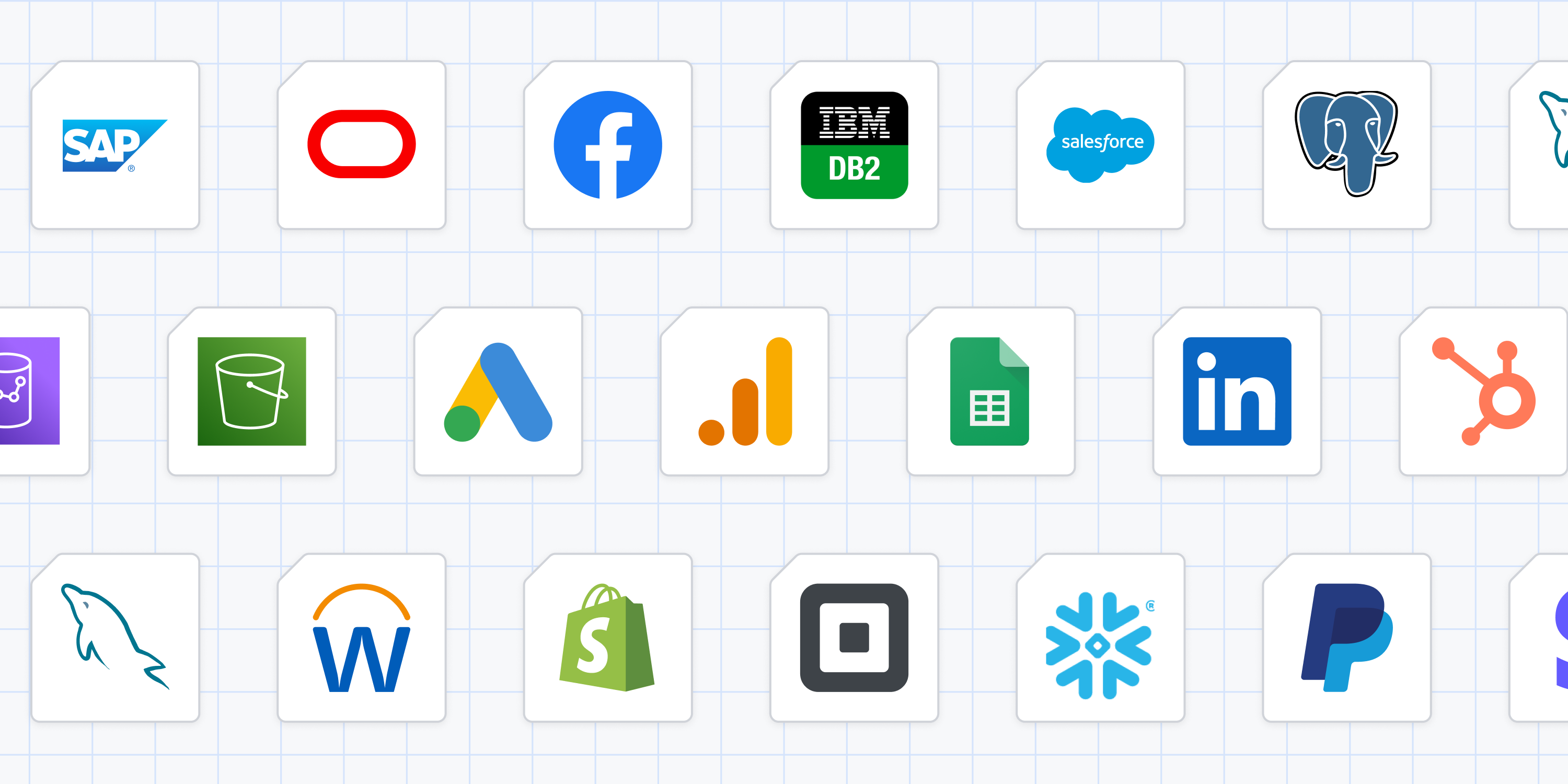

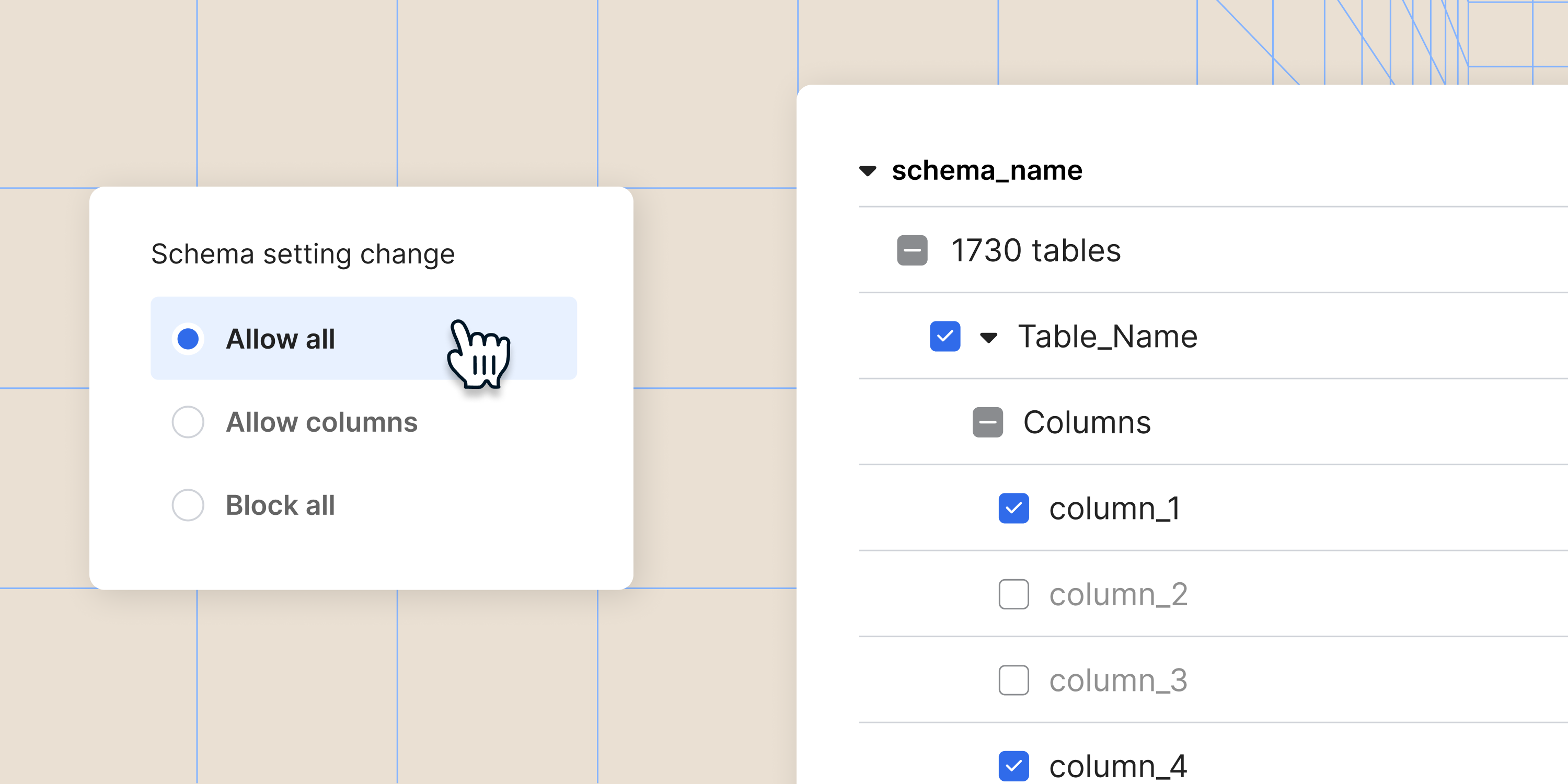
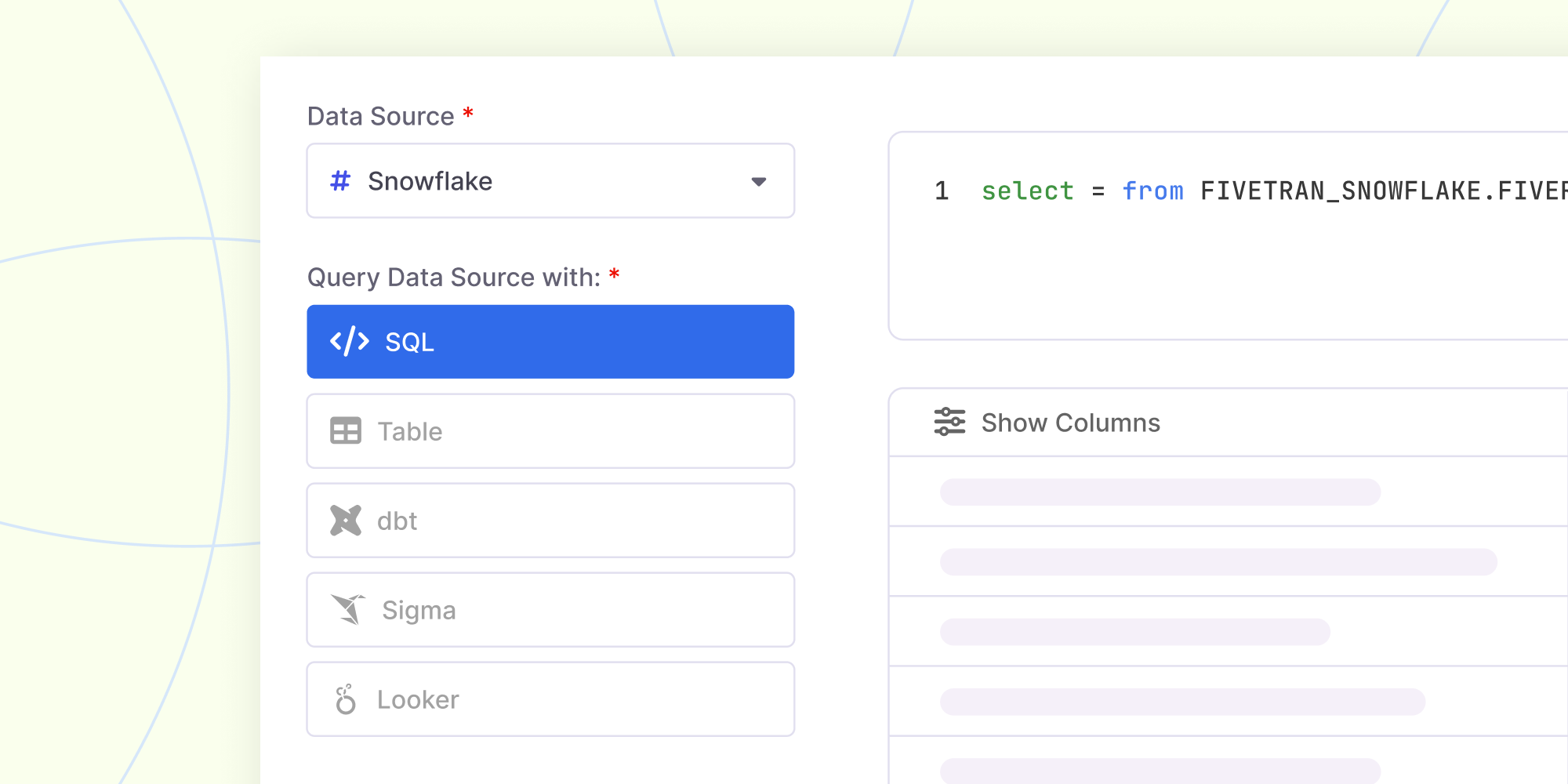
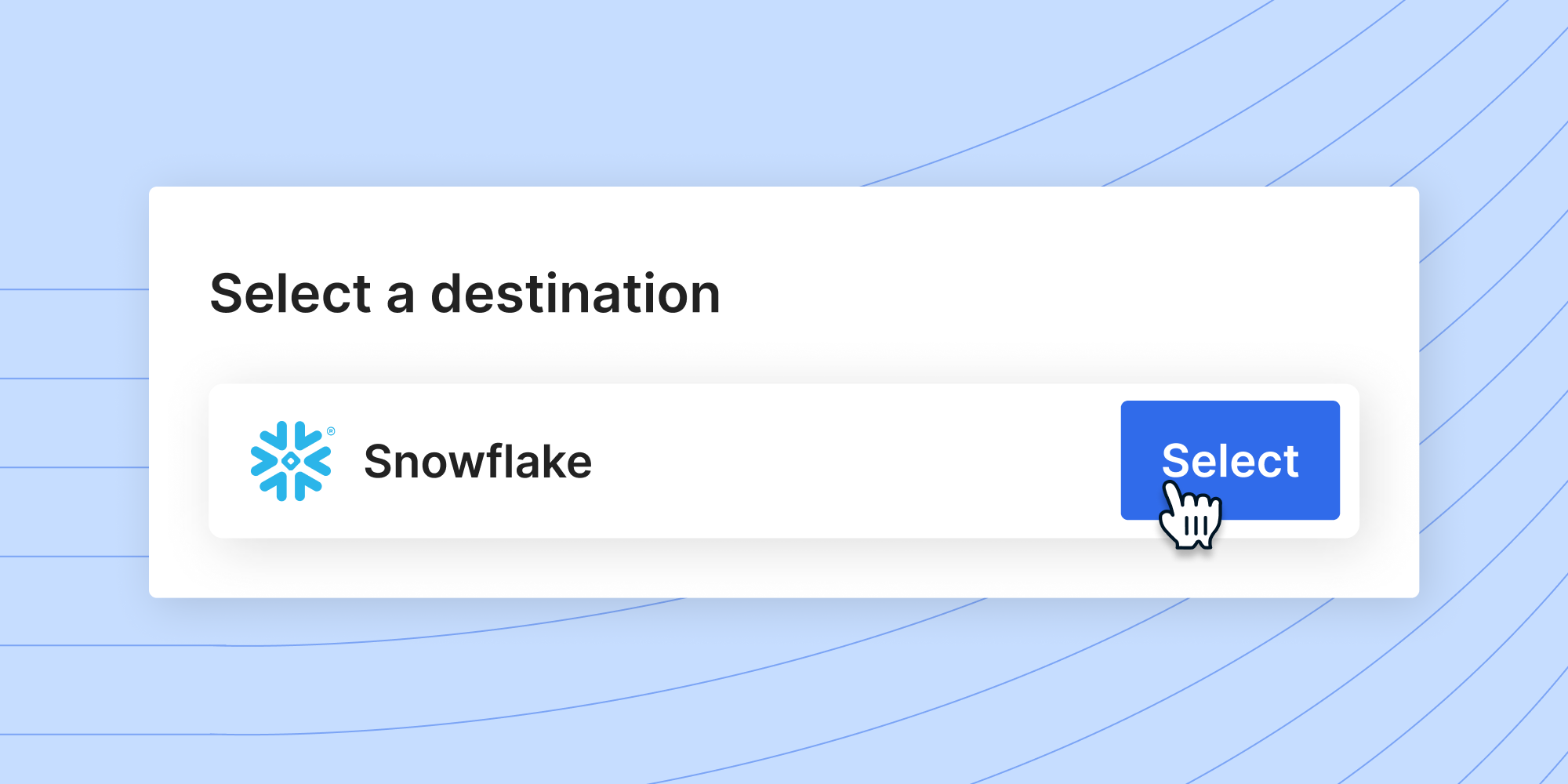
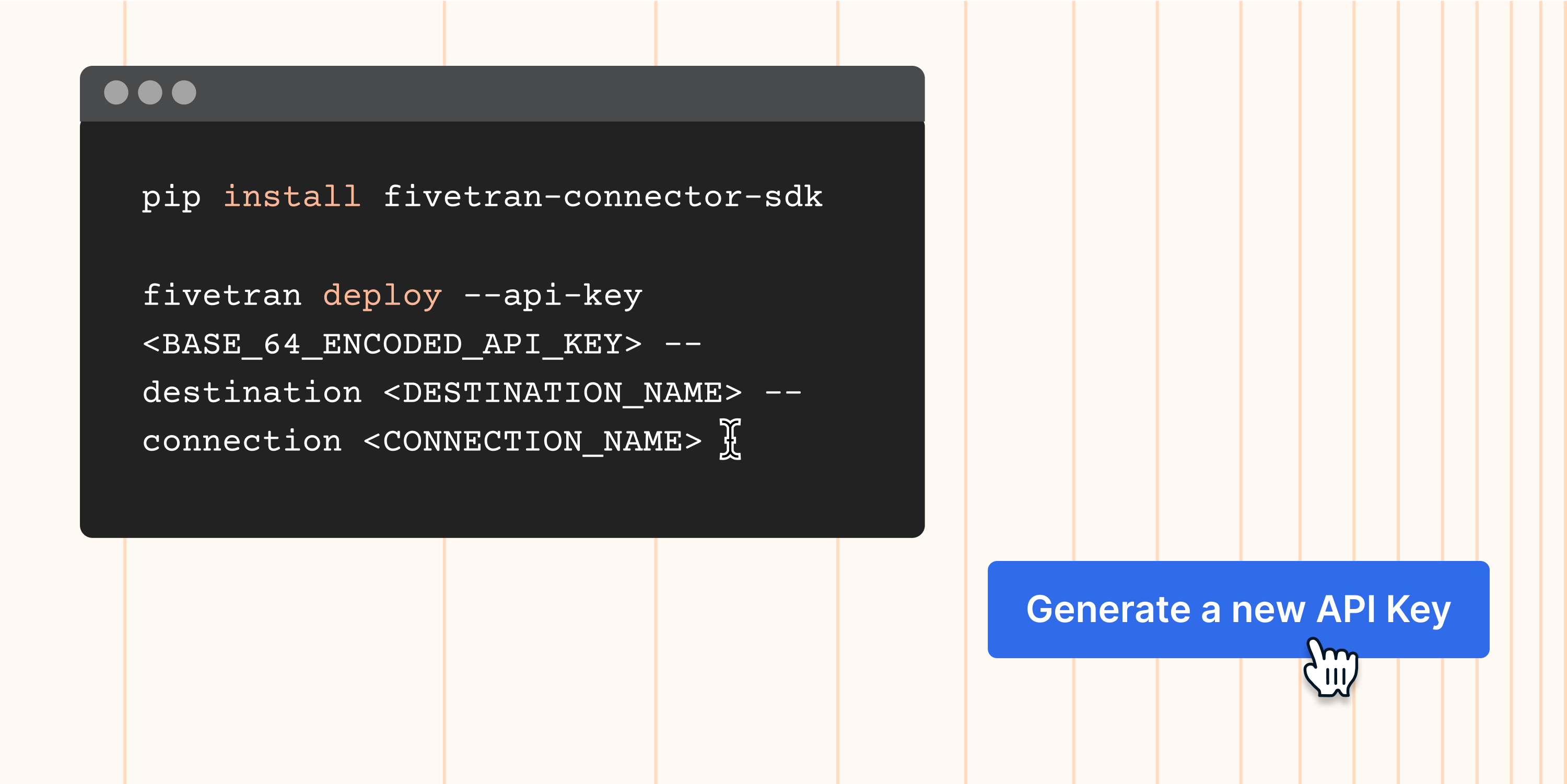
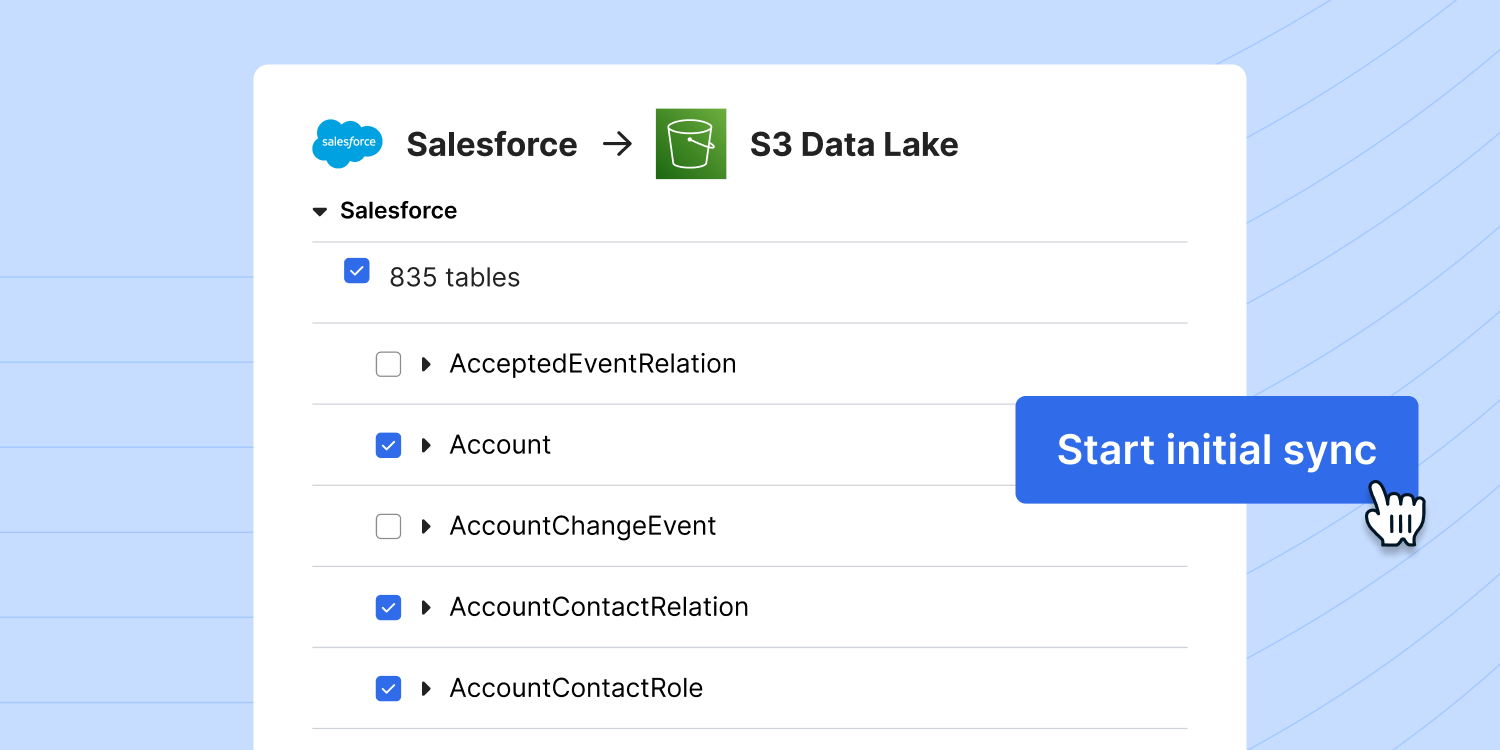

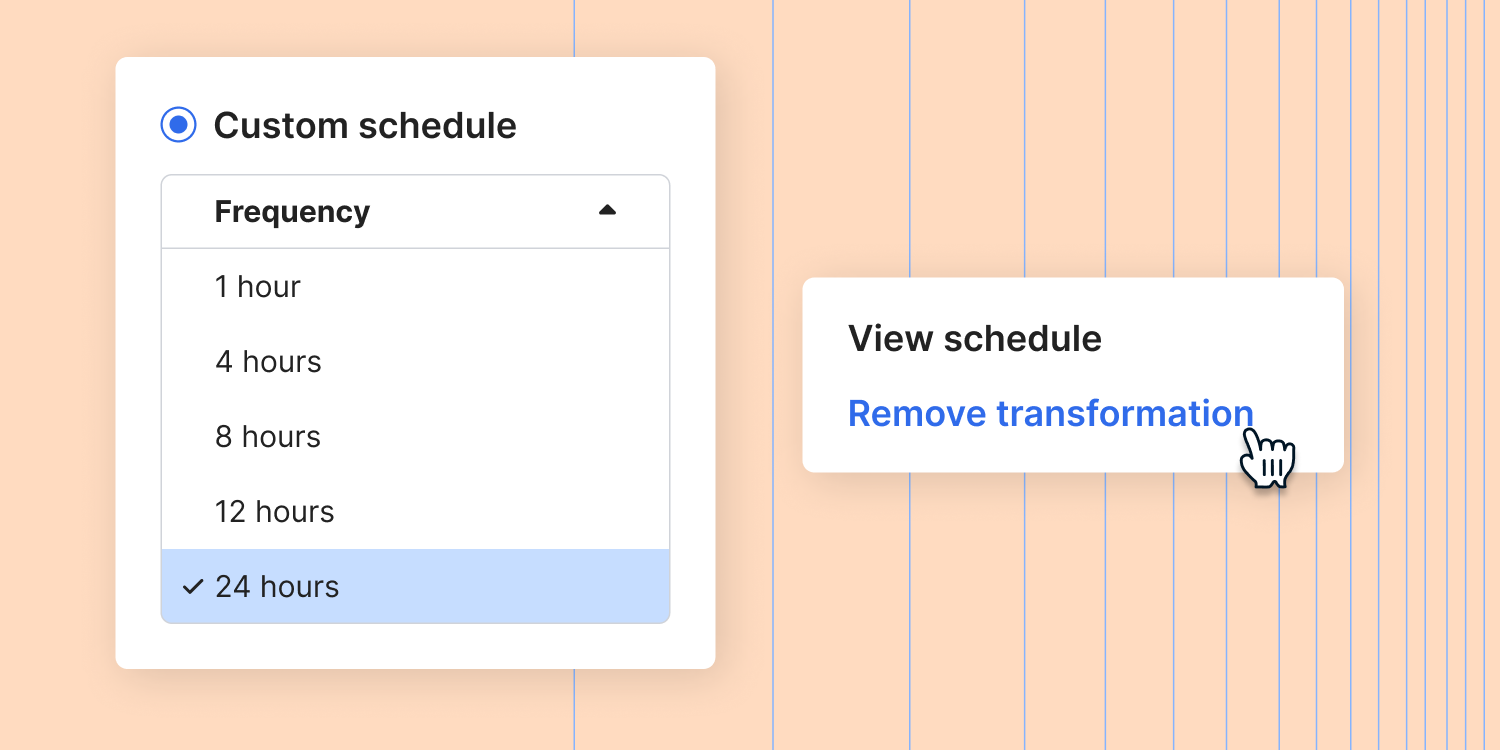









.png)




