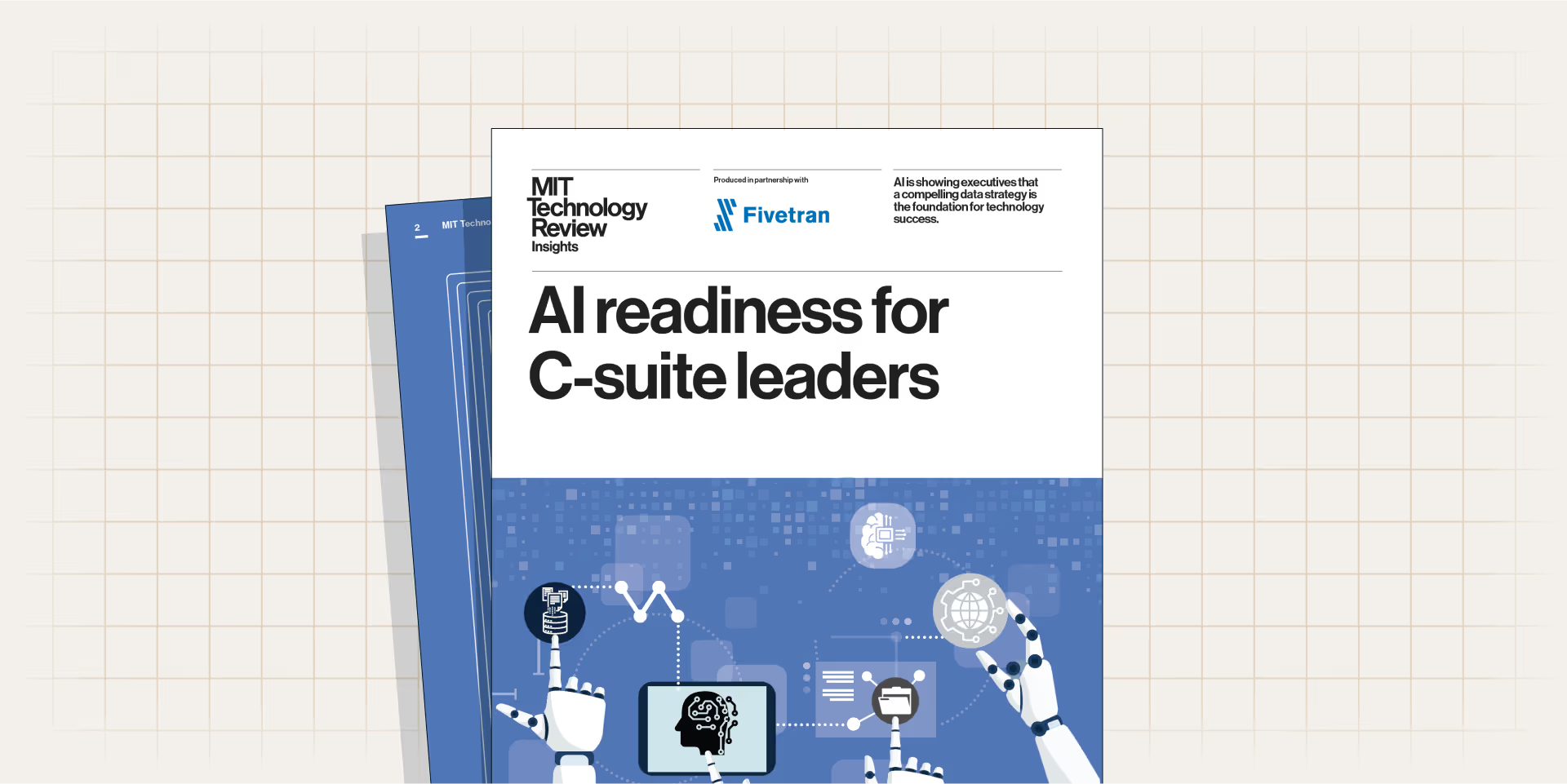Oracle to snowflake data migration: A complete guide for Oracle to Snowflake data migration & replication
The contents of an Oracle database typically offer a wealth of valuable data, but access can be complicated, and gaining real insights can be slow. It’s bound to leave you wondering if there’s a better way to handle all your data. Replicating your data to Snowflake is a modern and convenient solution to this problem, providing the flexibility your data needs to thrive and generate real value for your business.
By replicating data from Oracle to Snowflake, you can transform how your team interacts with data. Take a healthcare organization, for example, that relied on Oracle to store patient records and research data but found that extracting insights for clinical studies took too long. After migrating to Snowflake, people across the organization could analyze vast datasets without concerns around database credentials or secure access, leading to faster identification of treatment trends and more effective patient care strategies.
Migrating data from Oracle to Snowflake involves extracting data from Oracle databases, typically using Oracle Data Pump for large datasets or direct queries for smaller ones. This data is then loaded into Snowflake tables, completing the migration process and enabling advanced data analysis and reporting.
In this guide, we’ll explore various methods to transfer data from Oracle to Snowflake. Along the way, we’ll highlight the challenges of using Oracle Data Pump and showcase a more effective alternative. Before diving into these issues, let’s take a closer look at Oracle and Snowflake to better understand their roles in data migration.
What is Snowflake?
Snowflake is a cloud-based data warehousing service that handles structured and semi-structured data. Its unique architecture separates compute from storage, which allows each component to scale independently, promoting efficient workload management. The separation benefits Snowflake’s approach to data clustering.
In traditional databases like Oracle, achieving optimal query performance often requires manual data clustering — physically organizing data storage based on access patterns to improve performance. As data and access patterns evolve, managing this process becomes increasingly challenging.
By contrast, Snowflake revolutionizes this process by automating data clustering. Its "micro-partitions” feature automatically organizes data into optimal structures behind the scenes, improving query performance without manual effort. Micro-partitions allow Snowflake to handle multiple queries simultaneously through Massively Parallel Processing (MPP), boosting processing speed.
Oracle to snowflake replication: How to migrate your data
Oracle, renowned for its enterprise-grade performance and scalability, supports diverse data types and business environments, making it ideal for managing large-scale, complex systems. However, by replicating Oracle data in Snowflake, organizations can enhance their capabilities by taking advantage of Snowflake’s rapid scalability and real-time data-sharing features. This integration allows for more complex data analysis, such as real-time financial forecasting or customer behavior modeling.
While Oracle Data Pump is effective for exporting large datasets in batch mode, it can be cumbersome and time-consuming to set up and configure. It also lacks some automation integration features provided by cloud-based data integration services, rendering it less suitable for ongoing data migrations. To transfer data from Oracle to Snowflake, many organizations use automated data integration tools like Fivetran to expedite the process.
Challenges of using Oracle Data Pump for data migration
Oracle Data Pump presents challenges that can complicate the data migration process, particularly with large-scale or frequent migrations.
- Manual setup: Unlike automated solutions, Oracle Data Pump requires manual setup and configuration, which can be time-consuming and prone to errors for less experienced users. Even if it’s a one-time setup, Oracle Data Pump requires manual intervention if data stops flowing.
- Lack of automation: Oracle Data Pump lacks automation for repetitive tasks, requiring manual execution for each migration, making it less efficient for frequent transfers compared to Fivetran.
- Incremental export limitations: Oracle Data Pump requires complex scripting for incremental exports, rendering it less ideal for frequent, dynamic data synchronization compared to CDC-enabled tools like Fivetran or Oracle GoldenGate
- Impact on source database: Running Oracle Data Pump for large datasets can strain your database, potentially affecting its performance and other operational workloads during data migration..
- Handling large datasets: Managing large datasets or complex data structures with Oracle Data Pump often requires careful planning to avoid data loss or corruption.
- Expanding datasets: Expanding datasets within Oracle Data Pump involves manual script adjustments, a labor-intensive process that lacks the scalability and flexibility of automated systems like Fivetran.
Given these challenges, while Oracle Data Pump is useful for specific migration needs, automated tools like Fivetran may provide a more efficient, scalable and lower-risk solution for ongoing data migration tasks.
Oracle to Snowflake using Fivetran
Fivetran is a powerful cloud-based ELT (Extract, Load, Transform) tool that streamlines data transfers from multiple sources into data warehouses or data lakes. Its fully managed Oracle connector leverages Oracle’s native APIs to extract data, ensuring accurate data replication into Snowflake with minimal impact on the source database. Fivetran supports a variety of Oracle databases, including Oracle RAC, Exadata and Oracle Cloud Infrastructure, ensuring broad compatibility.
Before setting up your Fivetran integration, ensure you have access to an active Oracle database with the necessary permissions for data extraction. Depending on your Oracle configuration, you might need to enable features like Oracle LogMiner or Oracle Binary Reader for efficient continuous data synchronization. In contrast, Fivetran uses Change Data Capture (CDC) to optimize data transfers as frequently as possible, enhancing data freshness and reducing the burden on the Oracle database
1. Setting up Oracle in Fivetran
Take the following steps to prepare your Oracle database for integration with Fivetran and sync data to Snowflake. The following process typically takes just a few minutes to complete and you’ll be syncing to Snowflake faster than you can read this article.
- Initiate setup: Navigate to the Sources page in Fivetran, select "Add Source," and choose "Oracle" from the list of available data sources.
- Provide database credentials: Enter your Oracle database credentials to give Fivetran access. This access typically includes the server host, port, database name and user credentials.
- Authorize connection: After entering your credentials, click "Authorize" to allow Fivetran to connect to your Oracle database.
- Verify connection: Once authorization is complete, return to the Fivetran setup interface and click "Save & Test" to ensure Fivetran can successfully connect to your Oracle data.
- Select data for syncing: Choose the tables and data you want to sync from your Oracle database to Snowflake. Select only the necessary data to optimize the syncing process.
- Start data syncing: Fivetran will begin syncing your data from Oracle to your Snowflake account, automatically handling extraction and loading.
For more detailed instructions and troubleshooting tips, refer to the Oracle Data Connector Setup Guide on the Fivetran website.
2. Setting up Snowflake in Fivetran
Set up Snowflake as your destination in Fivetran to enhance the scalability of your data management processes. Here’s how to set it up quickly and securely.
- Add Snowflake as the destination: Go to the Destinations page and click “Add Destination.” Enter Snowflake as the Destination name and then click “Add.”
- Enter connection details: Input your Snowflake account name, which usually includes the hostname or region information. If not included, specify separately. Enter the username associated with your Snowflake account, and input the corresponding password.
- Database setup: Provide the names of the Snowflake database and warehouse where the data will be stored.
- Authentication method: Choose between using a username and password combination or key pair authentication. If using key pair authentication, provide the private key associated with your account.
- Connection options: Snowflake offers direct connections or connections via a Secure Service Access Point. Select the option that aligns with your security requirements.
- Configure additional settings: Set the data processing location, choose the timezone and configure any other settings needed for your integration.
- Test the connection: Click “Save and Test” to verify that all settings are correct and ensure Fivetran can successfully connect to Snowflake.
Once these steps are complete, your Oracle to Snowflake integration via Fivetran is fully configured. For more detailed instructions and troubleshooting help, consult the Snowflake Destination Setup Guide on the Fivetran website.
Optimizing Oracle-to-Snowflake data migration with Fivetran
Using Fivetran for your Oracle-to-Snowflake data migration offers clear benefits, especially when traditional migration methods are too complex or impractical. Data teams need a reliable, maintenance-free solution, which makes Fivetran a superior choice over manual migration approaches.
Simplifying legacy data migration
Many organizations rely on legacy Oracle databases with deeply embedded workflows that are integral to daily operations and have evolved over years of use. Reworking these workflows for analytics purposes often demands complex technical changes without a guaranteed return on investment. Fivetran eliminates this complexity by automating data migration, ensuring seamless integration with Snowflake and minimizing service disruptions, particularly for companies with extensive historical Oracle data.
Continuous data sync for financial services
Financial services companies often need real-time access to their Oracle databases for important reports and decision-making. Fivetran allows them to sync Oracle data to Snowflake in real time, ensuring the latest data is always available for analysis. Real-time data reduces delays in financial reporting, producing quicker, data-driven decision-making. For example, Raifessen Bank used Fivetran to remove 22 days of manual reporting to receive daily, near real-time insights.
Managing compliance in highly regulated industries
In industries like healthcare and banking where Oracle databases are crucial and data regulations are strict, Fivetran ensures secure, compliant replication from Oracle to Snowflake. With built-in encryption and auditing, Fivetran helps organizations meet regulatory requirements while maintaining data integrity throughout the migration. For instance, WeWork leveraged Fivetran to help navigate the stricter compliance demands that arose after it transitioned to a publicly traded company.
Scalability for ecommerce platforms
Ecommerce platforms that rely on Oracle to handle large transactional databases find that moving to Snowflake with Fivetran greatly enhances scalability. As their business and data grow, Fivetran scales right along with them. This capacity to scale lets companies focus on building their customer base instead of worrying about complex database transfers. It also extends to enhancing other critical business areas. For example, Gill Capital, which manages brands like H&M and The Hershey Company, uses Fivetran to help its brands scale analytics, visualization, machine learning and AI initiatives.
Streamline your Oracle to Snowflake migration with Fivetran
In this guide, we've explored how Oracle and Snowflake work together to enhance data management and scalability. We've also covered the manual process of migrating data from Oracle to Snowflake, highlighting the challenges that arise with manual methods.
While these steps offer control, they can be time-consuming and prone to errors. Automating your Oracle-to-Snowflake migration with Fivetran simplifies the entire process. Fivetran eliminates the need for custom scripts and ensures that your data transfers are seamless and efficient. To further explore Fivetran capabilities and discover additional connectors, visit the Fivetran Connector Directory. Get started with a free trial, or just use the free plan.
Verwandte Beiträge
Kostenlos starten
Schließen auch Sie sich den Tausenden von Unternehmen an, die ihre Daten mithilfe von Fivetran zentralisieren und transformieren.