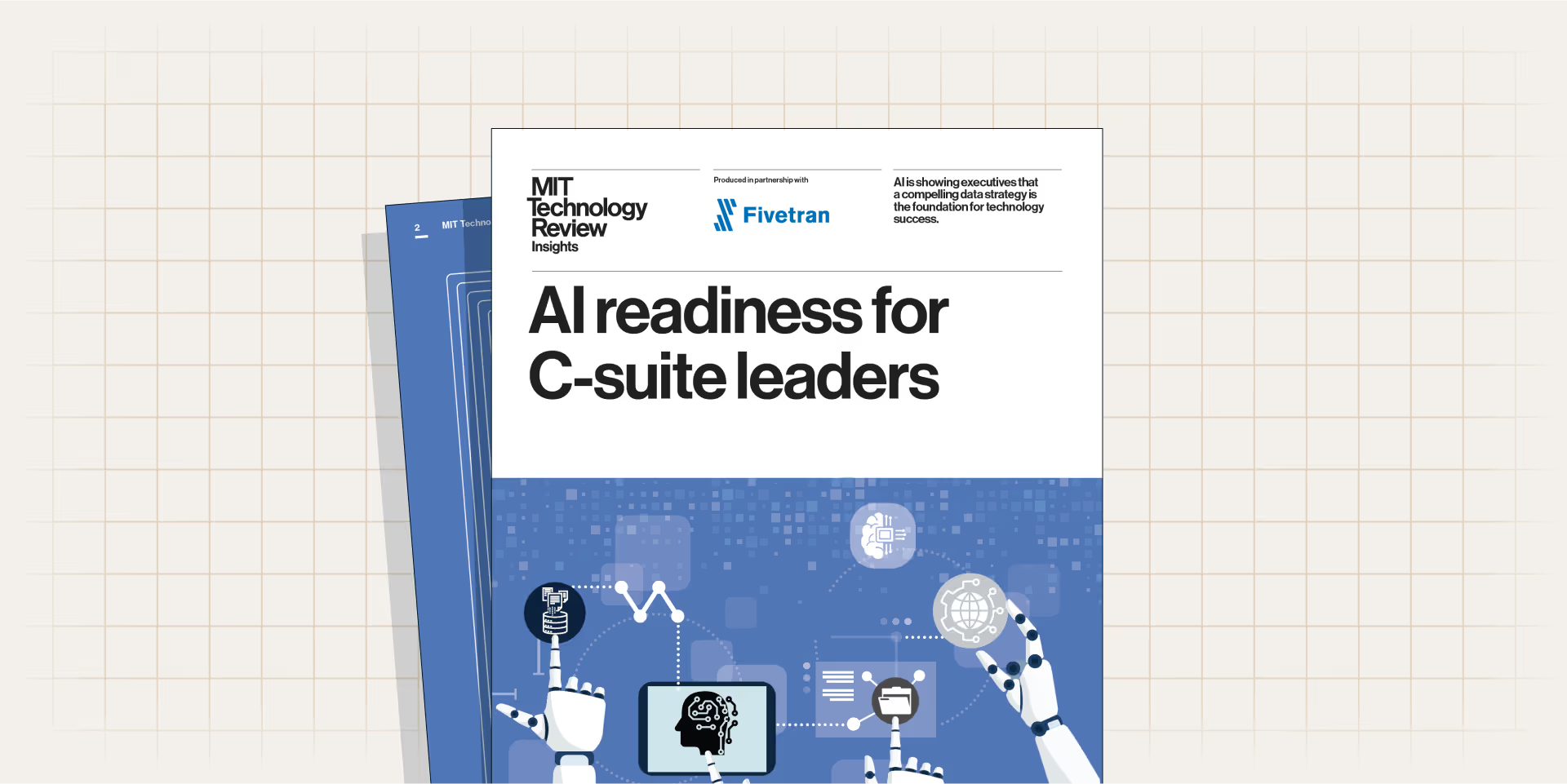How to Load Jira Data into Snowflake: Step-by-Step Guide
Imagine you're in a meeting with your team, reviewing project timelines and productivity metrics in Jira. It’s clear the data is there, but it's cumbersome to access and even harder to analyze effectively. Someone quips, "There’s got to be an easier way to see all this." Indeed, there is. Replicating your data to Snowflake makes it more accessible and enhances your analytics capabilities. It also acts as a catalyst, accelerating your decision-making processes and propelling your project forward.
Replicating from Jira to Snowflake simplifies data access and enables more detailed analysis. Snowflake seamlessly integrates data insights into daily operations without problems popping up. For instance, if your project management team struggles with tracking progress across multiple Jira projects, Fivetran can automate the consolidation of these data points into Snowflake. This automation allows teams to view comprehensive reports that update in real-time.
Migrating data from Jira to Snowflake starts by extracting Jira data using the Jira API. This data, usually involving issues, sprint progress and user activities, is then formatted—commonly into JSON —to align with Snowflake's data handling capabilities. The system then imports the data into the designated Snowflake tables for advanced analytics and reporting.
In this guide, we’ll walk through strategies to transfer data from Jira to Snowflake. We'll also review the challenges with building a custom data transfer job with the Jira API versus an automated solution.. Before we do so, let’s review how Jira and Snowflake function together in the context of data integration.
What is Snowflake?
Snowflake is a cloud-based data platform that easily handles both structured and semi-structured data. Unlike traditional databases, its architecture separates compute from storage, allowing you to scale each component independently and achieve more efficient workload management. For Jira users, this means being able to run complex analytical queries on their project data without impacting operations.
For example, a development team using Jira to track software bugs can use Snowflake to analyze patterns in real-time. By loading Jira data into Snowflake, they can use its Massively Parallel Processing (MPP) capabilities to quickly run multiple queries, even on large datasets. Snowflake's automated data clustering boosts query speed by optimizing data formats without manual intervention. It also makes managing costs for large-scale data operations much more feasible.
Replicating data from Jira to Snowflake
Jira is a versatile project management tool that helps you track and manage tasks, particularly in software development projects. By replicating its data to Snowflake, project managers gain the ability to perform advanced analytics, such as predictive modeling to forecast project completion dates, trend analysis to identify common bottlenecks in workflows, and detailed performance metrics that compare team outputs over time.
Using Snowflake, Jira users can harness advanced data warehousing tools that optimize data storage by scaling dynamically according to demand, which helps lower storage costs. Fivetran offers a fully managed solution that simplifies the data integration process by automating everything from data extraction to loading. It minimizes the need for the labor-intensive data tasks that often compromise data quality.
Challenges of using the Jira API for data migration
The Jira REST API, while powerful, faces certain obstacles that can complicate data migration, particularly for large-scale or frequent operations.
- Manual setup and maintenance: The Jira REST API requires manual configuration and regular updates. This process can be cumbersome and error-prone, especially for those not well-versed in API management.
- Lack of automation in data extraction: The Jira REST API does not inherently support automated, recurring data extractions, requiring manual triggers or custom scripting to manage repetitive data migrations.
- Rate limits and performance impacts: Jira imposes rate limits on API requests, which can slow down data extraction processes and impact system performance, especially when dealing with extensive data pulls.
- Complex data relationships: Jira data often involves complex relationships and nested structures, which can be challenging to flatten and accurately represent when migrating data to systems like Snowflake.
- Handling incremental data changes: Managing incremental updates via the Jira API necessitates tracking changes between migrations to ensure only new or altered data transfer. Tracking these changes can be particularly difficult without built-in support for change data capture.
Given these challenges,automated tools like Fivetran are more reliable for continuous data migration needs.
Jira to Snowflake using Fivetran
Fivetran is a robust cloud-based ELT (Extract, Load, Transform) tool that moves data from various sources into data warehouses or data lakes. Its fully managed Jira connector efficiently extracts a deep level of data from the Jira, replicates and loads that data into Snowflake in an easy-to-navigate schema, where analysts can easily access and query it alongside the rest of your organization's critical information. Fivetran uses the Jira REST API to fetch data from your Jira installation, and webhooks to capture deleted objects (issues, projects).
The Fivetran Jira connector also supports various deployment types including Jira Cloud and Jira Data Center, accommodating different data synchronization needs. For instance, Jira Cloud offers quick setup and maintenance, making it ideal for teams who prefer cloud solutions, while Jira Data Center allows for more customized setups, catering to enterprises with specific security and compliance requirements.
Before setting up your Fivetran integration from Jira to Snowflake, make sure you have an active Jira instance and that the user account used for integration has administrative permissions to access and extract the necessary Jira data. Specifically, this includes permissions to view issues, worklogs, users and any other entities you plan to replicate. The account must have API access enabled.
Setting up Jira in Fivetran
Follow these steps to prepare your Jira instance for integration with Fivetran and subsequent synchronization to Snowflake:
- Begin configuration: Navigate to the '”Sources” section in Fivetran.
- Add source: Click on "Add Source," select "Jira" from the list of available sources,
- Input API credentials: Enter the required Jira API credentials, typically involving an API key (create keys here), the associated user's email and the Jira site URL, to establish a connection
- Enable access: After entering the credentials, click "Authorize" to enable Fivetran's connection to your Jira system.
- Confirm connection: Once access is granted, return to the Fivetran setup page and select "Save & Test" to verify a successful connection to your Jira data.
- Initiate data sync: Once confirmed, Fivetran will start the data synchronization process from Jira to Snowflake, ensuring automated data handling and loading.
There is a lot of data available in Jira, so be sure to review the entity relationship diagram for a list of all the tables available for data ingestion. For additional guidance and potential troubleshooting, consult the Jira Connector Setup Guide available on the Fivetran website.
Configuring Snowflake as your destination in Fivetran
Setting up Snowflake as your destination within Fivetran makes your data operations more scalable and efficient. Here’s a secure and quick way to configure it:
- Select Snowflake as the destination: Choose Snowflake from the available destination options.
- Provide connection details: Fill in your account name in the “Account” section and specify the region.
- Set up the Snowflake database: Enter the names of the Snowflake database and warehouse that will store your data.
- Choose an authentication method: Opt for a username and password combination or key pair authentication. For key pair authentication, you will need to supply the private key.
- Select connection options: Snowflake allows for direct connections or a Secure Service Access Point. Pick the option that best suits your security needs.
- Adjust additional settings: Choose your data processing location, set the timezone and make any other necessary adjustments for your setup.
- Test your connection: Click “Save and Test” to ensure all configurations are correct and that Fivetran can establish a successful connection to Snowflake.
After completing these steps, your Snowflake integration via Fivetran is ready to go. For further guidance and troubleshooting, refer to the Snowflake Destination Setup Guide available on the Fivetran website.
Optimizing Jira-to Snowflake data migration with Fivetran
Fivetran makes migrating data from Jira to Snowflake more efficient with features like seamless connectivity and automated synchronization. Data teams need reliable, maintenance-free solutions, making Fivetran an ideal choice over manual migration methods. Here’s how it addresses common migration challenges:
Simplifying historical data migration
Migrating extensive historical data from Jira to Snowflake can be complex and resource-intensive. Fivetran automates the data migration process, eliminating the need for manual extraction or custom scripts, while ensuring that all project management-related information—such as ticket statuses, workflows and user activity—is transferred seamlessly without interrupting ongoing operations. At BetterCloud, a SaaS Operations Management platform, Fivetran facilitated the integration of new data connectors, including Jira, improving their analysis of engineering efficiencies.
Real-time data sync for agile development
Agile development teams require current Jira data in Snowflake to track sprints and manage tasks effectively. Fivetran continuously synchronizes this data, providing real-time insights to enable immediate analysis in Snowflake. For example, fintech startup Billie used Fivetran to centralize Jira data, resulting in improved cross-team productivity during the COVID-19 crisis.
Ensuring compliance for regulated industries
In industries like finance and healthcare, where compliance is critical, Fivetran ensures secure and compliant data transfers from Jira to Snowflake. At Bringg, a SaaS company specializing in commercial delivery management, Fivetran supports their 24/7 help desk by streamlining Jira data migration to Snowflake while adhering to GDPR requirements — ensuring total transparency and regulatory compliance.
Enhancing cross-functional reporting
By syncing Jira data with Snowflake, Fivetran enables teams to combine project data with data from other systems, such as customer support or financial platforms. At Segment, integrating data from Jira, customer support and financial systems in Snowflake gave cross-functional teams real-time insights into project progress and resource usage, significantly improving the accuracy and efficiency of reporting. This unified view allows teams to identify trends and address issues more effectively.
Streamline your Jira to Snowflake migration with Fivetran
Integrating Jira with Snowflake transforms your approach to data management and scalability. It allows you to consolidate your data into a single platform, improving your organization’s ability to make data-driven decisions. By centralizing your data, you simplify access and analysis, setting the stage for more informed strategy and execution. Although a unified data environment offers significant benefits, manually managing such migrations frequently leads to errors.
Automating your Jira-to-Snowflake migration with a tool like Fivetran dramatically simplifies this process. By eliminating the need for manual scripting, Fivetran creates data migrations that are seamless and error-free. To further explore Fivetran capabilities and to discover additional connectors, visit the Fivetran Connector Directory. Get started with a free trial, or just use the free plan.
Verwandte Beiträge
Kostenlos starten
Schließen auch Sie sich den Tausenden von Unternehmen an, die ihre Daten mithilfe von Fivetran zentralisieren und transformieren.