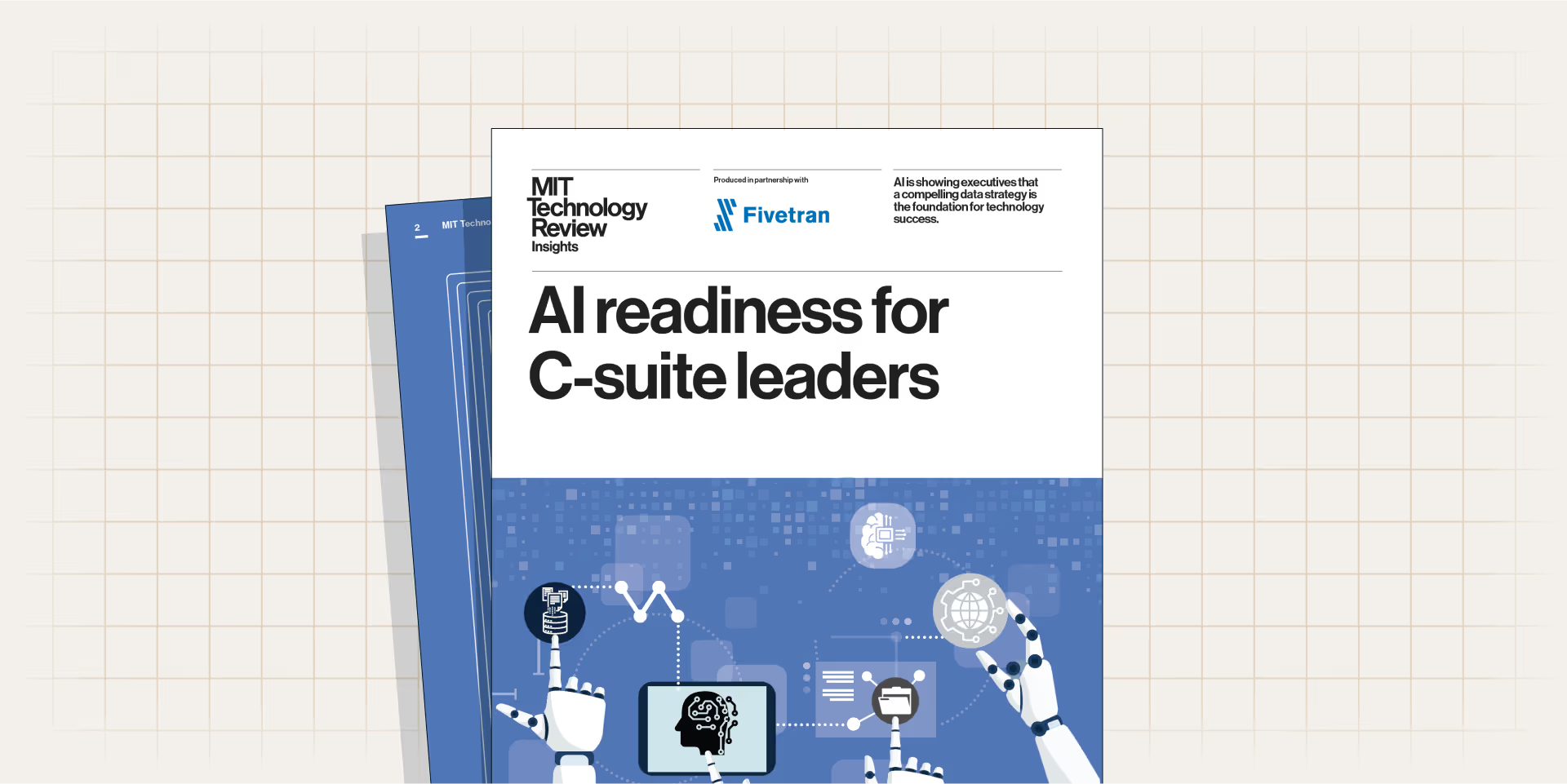8 Best data visualisation practices
Modern businesses generate so much data it can be overwhelming. Rather than drowning in that information, data visualization makes it possible for anyone to understand data and take action.
Data visualization allows us to see information more clearly by giving it context. In particular, it allows us to identify trends and patterns that might be hard to detect in a tabular or other non-visual format. This is the value proposition of business intelligence (BI) tools such as Looker, Tableau and Chartio.
At the Modern Data Stack Conference 2020, organized by Fivetran, Kate Srachnyi, founder of the consultancy Story by Data, offered her best advice for taking your data visualizations to the next level.
“My main message for everybody is this: Do not accept the default settings,” said Srachnyi. “Take the steps necessary to enhance your data visualizations to effectively tell your data story.”
In this post, we'll look at four of her top recommendations and offer four more of our own so that you have everything you need to create visualizations that are informative, appealing and efficient.
[CTA_MODULE]
What is data visualization?
Data visualization is a coherent communication of data sets. It can take many forms and be used in a wide variety of scenarios. For instance, marketing teams can use data visualization to report on their company’s customer acquisition efforts. Journalists can use data visualization to convey the information that underpins their stories.
That’s the ultimate benefit of data visualization: telling a story. Because when you can transform cold data into an engaging story, it makes it much easier for your target audience to take away the key points.
Conveying insights isn’t the only benefit of visualizing data. It also helps your audience process data faster than written words. It better supports the needs of visual learners and provides more obvious takeaways. Achieving these benefits isn’t a given, however. Maximize your chances of success by following these best practices.
1. Have a goal
Every data visualization should have a purpose — and you should define exactly what that purpose is before you start. Doing so gives you something you can constantly refer to when doing the work, ensuring you stay on track.
Data visualization can be used to achieve several goals, including:
- Tracking performance - visualizing data in a way that helps you to report efforts to stakeholders
- Exploration - visualizing data in a way that helps you to identify insights
- Explanation - visualizing data in a way that helps you convey an argument or decision.
2. Know your audience
You should always design with your audience in mind. Start by determining who you're designing for and their needs and concerns. Then determine what outcome you're aiming for — i.e., what decision are you trying to help your audience make. Are you helping investors determine where to invest their money? Are you helping a marketing team determine where to allocate ad spend? Keep the answers to these questions in mind to ensure your data visualization efforts are relevant.
You should also ask questions that help you determine how best to display the data. For example: will people read it in a brochure, on their mobile phone, or printed out at home? Is it static or will they interact with it? If the latter, is it easy to understand where to touch, tap or filter? It’s important that your visualization highlights the most important takeaway it's intended to convey.
“One way to test this is to just give it to someone who has never seen your dashboard before and have them use it,” said Srachnyi. “Watch them as they interact with what you’ve created, and if they get a confused look on their face, you know you need to adjust.”
3. Work with clean data
You really don’t want to work with dirty data. Turning raw data into visuals before going through it with a fine tooth comb is a surefire way to cloud your storytelling efforts, making it even harder to get your point across.
Avoid this scenario by making sure your data set is clean before moving forward. You want to remove any anomalies or inaccuracies that can skew the interpretation of your data. Depending on how you present this data, you may even need someone else to verify your data is accurate.
[CTA_MODULE]
4. Choose the right visuals
Visuals like charts are a core component of any data visualization efforts. Typically, you’ll be choosing one or more of the following types of charts and graphs:
- Tables - great for showing a lot of data in a structured manner
- Bar charts - great for comparing different categories
- Line graphs - great for comparing data over time
- Pie charts - great for showing parts of a whole
- Scatter plots - great for displaying two variables at once
But not just any chart will do. Different data sets require different visuals, and you must choose the right visual for your particular data set.
Ideally, you don’t want to create these graphics by hand, as this can lead to inaccuracies. Instead, choose data visualization software that automatically transforms data sets into a wide range of charts and graphs.
5. Reduce clutter wherever possible
Just because you are now aware of all the possible charts you can use doesn’t mean you should use them all at once. Less is more when it comes to data visualization, and you should strive to make your visualization dashboards as digestible as possible.
Removing unnecessary elements from the view can significantly improve its quality and impact. “Less is more,” Srachnyi declared. “What tends to happen when we get our hands on these data visualization tools is that we can visualize very easily and very quickly. So, we put 15 charts in a dashboard using all these colors and text and images. And things start to get cluttered. So, what we need to do is be very intentional.”
For example, she said, cut out any icons that don’t support the story you’re trying to tell. Use data legends sparingly and make sure they’re placed near the data they’re referring to. Remove unnecessary grid lines or borders (or make them a light gray).
6. Use color intentionally
Poorly choosing colors will leave your audience distracted or confused. Instead, use color combinations to guide your audience’s attention to the patterns and data points that are most important for telling your story.
Use consistent colors for consistent variables, and present supporting data in muted tones like gray. Stick to five colors or fewer overall. Make sure that patterns are still viewable in grayscale, in case people print it out on their home printer (which is far more common, now that we’re all working from home). Various online tools can also help ensure people with red-green colorblindness can still easily interpret your visualization.
Finally, consider how colors can impact inclusivity. Subtle color changes can make it hard for everyone to comprehend graphs, especially for people without perfect vision. High-contrast colors, like those shown in the example above, will ensure your data is accessible as possible.
7. Provide context
To help your audience make effective decisions, you need to give them context that helps them better understand the data. Think of context as a tangible frame of reference that enables your audience to undertand the significance of the data — i.e., what it all means.
Presenting data without context can make it much harder for your target audience to understand what it means. This will detract from your presentation and stop you from achieving your goals. In fact, providing context can be especially helpful when trying to influence your audience to arrive at a particular outcome.
To provide context, you can present the data relative to:
- Industry benchmarks
- Company goals
- Previous goals or accomplishments
- Long or short-term trends
You can also provide context by using clear chart labels, axis labels, chart legends and chart titles. The design of your report provides important context. Using brand colors and logos makes it obvious that you are talking about a specific client, for instance.
8. Take a second look to ensure effect
Take an iterative approach to data visualization and strive to improve your work as much as possible. The best way to do this is to take a second look at your efforts immediately after finishing or after a few days to see if your data visualization achieves the goals you set out at the start.
“The additional effort you put in will show through in the end product,” said Srachnyi. “Spend an extra 15 minutes playing with the settings. There are so many features and options that can take your data visualization from just looking good to being really great and effective at telling that data story.”
[CTA_MODULE]
Conclusion
Data visualization is a powerful tool whether you want to report on your team’s efforts, explain strategic decisions or find insights.
Good data visualization makes it easy for anyone to understand complex data sets. But don’t settle for good. A great data visualization effort makes it easy for people to take action based on data. Keep in mind the best practices above, and you’ll find it easy to go from good to great.
Verwandte Beiträge
Kostenlos starten
Schließen auch Sie sich den Tausenden von Unternehmen an, die ihre Daten mithilfe von Fivetran zentralisieren und transformieren.