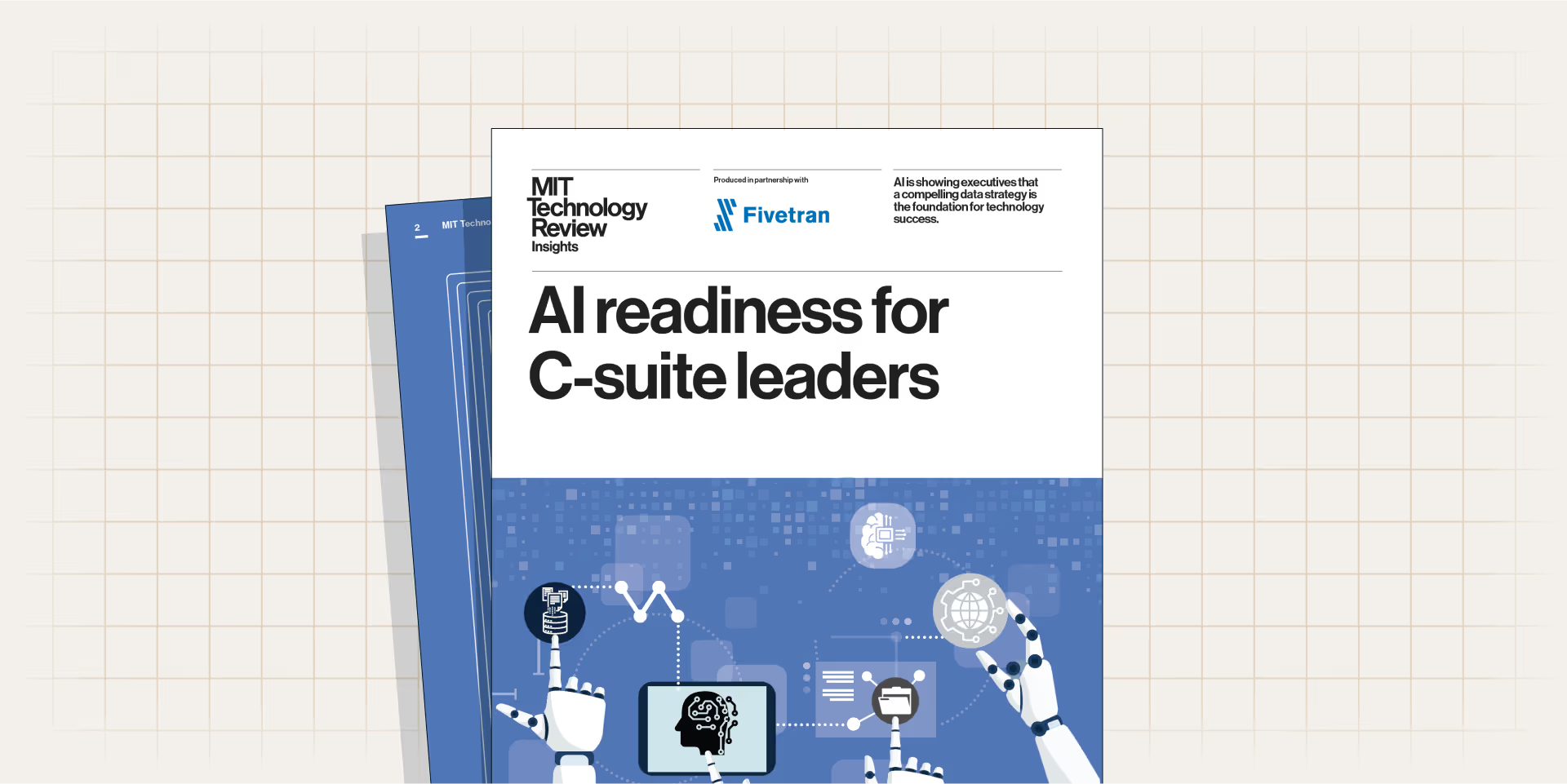A definitive guide for S3 to Snowflake integration
In today's data-driven world, businesses are constantly seeking innovative solutions to manage and analyze vast amounts of data efficiently and cost-effectively. Amazon S3 (Simple Storage Service) and Snowflake are two powerful cloud-based platforms that have emerged as industry-leading solutions in their respective domains. By combining the scalable storage capabilities of Amazon S3 with the high-performance data warehousing capabilities of Snowflake, organizations can unleash the true potential of their data, enabling seamless data ingestion, transformation, and analysis in real-time.
In this article, we are going to define how you can load the data from S3 to Snowflake. We are also going to cover the advantages you using the type of methods, best practices and more. So, without further due let's get started.
[CTA_MODULE]
What is S3?
Amazon S3 (Simple Storage Service) and Snowflake are powerful cloud-based platforms that play integral roles in modern data analytics and storage. A solid understanding of these platforms is essential for efficient data integration and leveraging their capabilities.
Amazon S3, part of Amazon Web Services (AWS), is a scalable object storage service that provides secure, durable, and highly available storage for various data types. It offers unlimited storage capacity and can store and retrieve data online. S3 is designed for durability, with data automatically replicated across multiple devices and data centers. It also provides fine-grained access controls and supports encryption for data security. With its simplicity, scalability, and cost-effectiveness, S3 is widely used for storing and managing structured, semi-structured, and unstructured data.
What is Snowflake?
On the other hand, Snowflake is a cloud-based data warehousing platform that provides a robust and scalable solution for storing, processing, and analyzing large volumes of structured and semi-structured data. Unlike traditional data warehouses, Snowflake separates computing and storage, allowing you to scale resources independently to meet your needs.
This architecture enables high-performance query processing and allows multiple users to access and analyze data concurrently. Snowflake offers built-in data management features like automatic data compression, indexing, and query optimization, making it easy to handle complex analytical workloads. Additionally, Snowflake provides robust security features, including end-to-end data encryption, granular access controls, and compliance certifications.
How to load data from S3 to Snowflake?
Loading data from Amazon S3 to Snowflake can be achieved using either Fivetran for automated data integration or a manual process. Here's a small explanation of how to load data from S3 to Snowflake with both methods:
Method 1: S3 to Snowflake using Fivetran tool

Loading data from Amazon S3 to Snowflake using Fivetran is a straightforward process. Here are the steps you can follow to accomplish this:
- Set up Fivetran: If you haven't already, sign up for a Fivetran account and connect it to your Snowflake account. Provide the necessary credentials and permissions to establish the connection.
- Create a Fivetran Connector: In the Fivetran dashboard, create a new connector. Select the Amazon S3 connector as the source connector.
- Configure the Amazon S3 Source: Provide the required details to establish the connection with your Amazon S3 bucket. This includes specifying the bucket name, access key, secret key, and region. Test the connection to ensure it is successful.
- Define the Snowflake Destination: Select Snowflake as the destination for your data. Provide the Snowflake connection details, including the account name, warehouse, database, and schema.
- Define the Sync Frequency and Tables: Specify the frequency at which Fivetran should sync the data from S3 to Snowflake. Select the tables or data sources in S3 that you want to load into Snowflake.
- Configure Transformation Options: Fivetran offers various transformation options, such as data type mapping, column mapping, and filtering. Configure these options per your requirements to transform the data during loading.
- Start the Sync: Once you have configured all the necessary settings, start the sync process in Fivetran. Fivetran will initiate the data extraction from S3 and load it into Snowflake based on the defined frequency and tables.
- Monitor the Sync and Troubleshoot: Monitor the sync status and the data loading process. Fivetran provides logs and notifications to help you troubleshoot any issues that may arise.
- Validate and Utilize the Data: Once the sync is complete, validate the data in Snowflake to ensure it has been loaded accurately. You can then start utilizing the data for analysis, reporting, or other business needs within Snowflake.
Fivetran automates much of the process, simplifying the data loading from S3 to Snowflake. It handles data extraction, transformation, and loading, allowing you to focus on utilizing the data for insights and decision-making.
Why can Fivetran be a game-changer for you?

Fivetran is considered one of the best tools for data integration and, specifically, for loading data from Amazon S3 to Snowflake for several reasons:
- Ease of Use: Fivetran offers a user-friendly and intuitive interface that simplifies the setup and configuration process. Its streamlined workflow allows users to quickly connect their S3 and Snowflake accounts and start syncing data without complex coding or extensive manual configuration.
- Automated Data Replication: Fivetran automates the process of data replication from S3 to Snowflake. It continuously syncs the data, ensuring that the target Snowflake database stays up-to-date with the latest data changes in the S3 source. This automation saves time and effort, eliminating the need for manual data extraction, transformation, and loading tasks.
- Wide Range of Connectors: Fivetran provides pre-built connectors for various data sources, including popular applications, databases, and APIs. This extensive library of connectors simplifies integrating data from diverse sources into Snowflake. By leveraging these connectors, organizations can quickly set up data integration pipelines without the need for custom coding or building complex data pipelines from scratch.
- Transformation Capabilities: Fivetran offers transformation capabilities to customize the data during loading. Users can map columns, perform data type conversions, apply filters, and more, to ensure the loaded data aligns with the target Snowflake schema and business requirements. These transformation options allow for flexibility and control over the data integration process.
- Scalability and Performance: Fivetran is designed to handle large volumes of data and can scale resources as needed. It optimizes data loading performance by leveraging parallelism, allowing efficient data transfer and reduced sync times. Additionally, Fivetran's architecture ensures high availability and reliability, providing a robust data integration solution.
- Monitoring and Troubleshooting: Fivetran provides a comprehensive monitoring dashboard and detailed logs to track the sync status, monitor data transfer, and troubleshoot any issues that may arise during the integration process. This visibility into the data integration pipeline allows for proactive identification and resolution of potential problems.
Overall, Fivetran's ease of use, automation, extensive connector library, transformation capabilities, scalability, and monitoring features make it a top choice for seamless data integration from Amazon S3 to Snowflake. It simplifies the process, saves time, and ensures that data stays accurate and up-to-date in Snowflake, enabling organizations to derive valuable insights from their data with minimal effort.
Method 2: S3 to Snowflake using Manual Data Loading
Process and considerations
Manual data loading involves extracting data from the source, transforming and formatting it, and loading it into Snowflake. This method provides more control and flexibility over the integration process. Organizations can choose their preferred tools and techniques for data extraction and transformation based on their specific requirements. However, manual data loading requires more effort and expertise than automated solutions like Fivetran.
Data transformation and formatting
Manual data loading involves performing data transformation and formatting tasks before loading the data into Snowflake. This includes data cleaning, data validation, and data enrichment processes. Organizations can leverage SQL scripts, ETL (Extract, Transform, Load) tools, or programming languages like Python to perform these tasks. By ensuring data quality and consistency, manual data loading helps maintain the integrity of the data in Snowflake.
Best practices for manual loading
To ensure efficient manual data loading, organizations should follow best practices such as optimizing data extraction and transformation processes, utilizing appropriate data formats (e.g., CSV, JSON), leveraging parallel processing for large datasets, and monitoring and optimizing performance. Additionally, organizations should implement data governance practices to ensure data security, privacy, and compliance.
Performance and scalability optimization
Parallel Data Loading Techniques, Snowflake Clustering and Partitioning, and Scaling Resources. Achieving optimal performance and scalability is essential in data integration processes to ensure efficient and timely data loading. This section will explore three critical strategies for optimizing performance and scalability: parallel data loading techniques, Snowflake clustering and partitioning, and scaling resources.
Parallel data loading techniques
Parallel data loading techniques enable the simultaneous loading of data into Snowflake, resulting in faster and more efficient data integration. This approach involves dividing the data into smaller subsets and loading them in parallel, leveraging the parallel processing capabilities of Snowflake. Organizations can implement parallel data loading techniques through the following methods.
Snowflake clustering and partitioning
Snowflake's clustering and partitioning features are designed to optimize query performance by organizing data based on specific attributes. Clustering involves physically reordering the data in a table based on a clustering key, which improves data locality and reduces the amount of data accessed during queries. Conversely, partitioning involves dividing the data into smaller, more manageable segments based on a partition key, such as date or region.
Scaling resources
It is essential to scale resources appropriately to handle increased data volumes and concurrent user activity. Snowflake's architecture allows for seamless and transparent resource scaling, enabling organizations to meet changing workload demands. Scaling resources can be achieved through the following approaches:
By scaling resources appropriately, organizations can ensure that data integration processes run smoothly, with sufficient computing and storage capacity to handle workload fluctuations and growing data volumes.
Data validation and quality assurance
Ensuring Data Integrity, Implementing Data Quality Checks, and Error Handling and Troubleshooting. Data validation and quality assurance are critical aspects of data integration to ensure the loaded data's accuracy, completeness, and consistency. This section will explore vital data validation and quality assurance strategies, including ensuring data integrity, implementing data quality checks, error handling, and troubleshooting.
Ensuring data integrity
Data integrity refers to maintaining the accuracy and consistency of data throughout the integration process. To ensure data integrity, organizations can employ the following techniques:
Implementing data quality checks
Data quality checks are crucial for identifying and rectifying data accuracy, completeness, consistency, and validity issues. Organizations can implement various data quality checks, such as:
Error handling and troubleshooting
Even with robust validation and quality checks, errors may occur during the data integration. It is crucial to have a robust error handling and troubleshooting mechanism in place to identify, track, and resolve errors efficiently. This can involve:
Best practices for seamless integration
Achieving seamless data integration from various sources into Snowflake requires following best practices that optimize the extraction process, ensure data compatibility, and maintain security. This section will explore three essential best practices for seamless integration: efficient data extraction, file formats and compression, and safety and access control.
Efficient data extraction
Efficient data extraction is crucial for streamlining the integration process and minimizing data transfer time. Organizations can implement the following practices to optimize data extraction:
- Selective Extraction: Extract only the required data to reduce unnecessary data transfer. Define specific filters, such as date ranges or relevant data subsets, to extract and load into Snowflake.
- Incremental Extraction: Implement incremental extraction techniques to extract only the newly added or modified data since the last extraction. This reduces extraction time and bandwidth consumption.
- Change Data Capture (CDC): Use CDC mechanisms to capture and extract only the changed data from the source systems rather than the entire dataset. CDC minimizes extraction overhead and ensures near real-time data integration.
File formats and compression
Choosing the appropriate file formats and implementing compression techniques can significantly impact integration efficiency and storage costs. Consider the following best practices:
- Columnar File Formats: Utilize columnar file formats like Parquet or ORC (Optimized Row Columnar) for efficient data storage and query performance. These formats allow for selective column reads, reducing the data accessed during query execution.
- Compression: Apply compression techniques to reduce the storage footprint and enhance data transfer efficiency. Data compression reduces disk I/O and network bandwidth requirements, resulting in faster data loading and improved performance.
- Data Serialization: Serialize the data into a compact format, such as Avro or Protobuf, to minimize the data size and improve transfer efficiency. Serialization reduces the amount of data transferred, resulting in faster extraction and loading times.
Security and access control
Ensuring data security and implementing access controls are critical for maintaining data integrity and complying with privacy regulations. Consider the following practices:
- Encryption: Implement data encryption in transit and at rest to protect sensitive data during extraction, transfer, and storage. Utilize SSL/TLS protocols for secure data transfer and leverage Snowflake's built-in encryption capabilities for data at rest.
- Access Controls: Define granular access controls to restrict data access based on user roles and permissions. Implement fine-grained access policies at the source and target systems to ensure data privacy and prevent unauthorized access.
- Data Masking: Apply techniques to obfuscate sensitive information during extraction. Data masking ensures that sensitive data is not exposed during integration and provides an added layer of security.
Future trends and advancements
The field of data integration is continuously evolving, and several trends and advancements are shaping its future. Some notable trends include the rise of real-time data integration and streaming analytics, the adoption of cloud-native data integration platforms, and the increasing focus on data governance and compliance.
Technological advancements such as machine learning, artificial intelligence, and natural language processing are also expected to automate and enhance data integration processes significantly. Additionally, the growing importance of data privacy and ethical considerations will drive the development of advanced data anonymization and differential privacy techniques.
Conclusion
Efficient data integration is essential for organizations to unlock the full potential of their data in Snowflake. This handbook has provided a comprehensive guide covering various aspects of seamless data loading from Amazon S3 to Snowflake.
From understanding the fundamentals of S3 and Snowflake to exploring parallel data loading techniques, clustering, and scaling resources, you have gained valuable insights and best practices for optimizing their data integration workflows. Additionally, we explored data validation, quality assurance, and security measures to ensure data integrity. By following these practices, organizations can achieve seamless data integration, derive valuable insights, and make informed decisions based on trustworthy data.
Articles associés
Commencer gratuitement
Rejoignez les milliers d’entreprises qui utilisent Fivetran pour centraliser et transformer leur data.