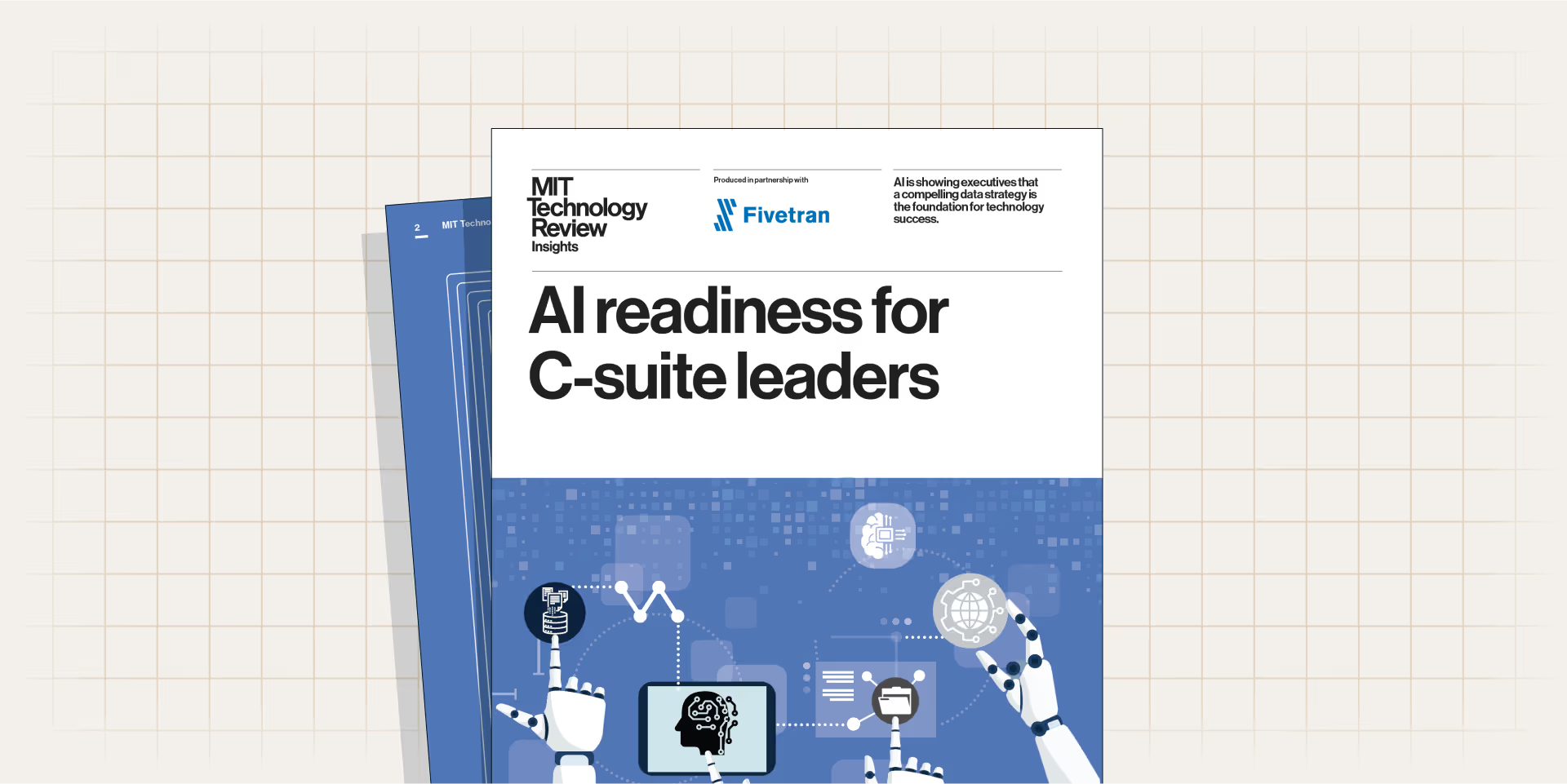What’s the difference between data analytics and business intelligence? They’re both about helping organizations make the most of their data, but they approach problems from slightly different angles.
Data analytics is “the science of analyzing raw data in order to make conclusions about that information,” Investopedia says. Analytics can help businesses make decisions, streamline operations, and prepare for unexpected downturns and upswings. It can offer insights to improve performance in every department, from marketing to operations to customer service. It can also help businesses predict buying behavior and meet customer demands.
Business intelligence is a subset of data analytics, oriented toward business problems and use cases. In a recent blog post, we said that “BI helps managers correlate data from different sources to show trends in the data … [It] helps you see what happened in the past, either as a snapshot of a particular moment or in trends over time.” Business intelligence is fundamentally about helping stakeholders within an organization make better decisions.
Data analytics includes complex pursuits that are beyond the scope of business intelligence. Often, businesses employ data scientists to generate data analytics. Data scientists are usually fluent in several programming languages, have a strong understanding of machine learning algorithms, and are able to turn data and algorithms into models. They use these capabilities to process, model and analyze data. The results can take the form of reports and dashboards, action plans based on predictive models, and even automated decision-making systems.
One advanced form of data analytics is machine learning, a subset of artificial intelligence that uses data to predict outcomes without explicitly programming a system to reach a particular conclusion. This involves training an algorithm by feeding it training data, validating the findings, and repeatedly iterating the process. The machine learning model becomes more accurate with additional data and iterations.
Descriptive, predictive and prescriptive analytics
One of the key differences between BI and data analytics is that BI is backward-looking, delivering what we call descriptive analytics. It lets organizations answer questions about what happened in the past — for example, how many things we sold, which kinds of goods we sold, when we had the most customers, etc.
Data analytics, by contrast, looks to the future. It often provides predictive analytics — forecasts of potential outcomes. Examples include sales forecasting, or the analysis behind recommendation engines that deliver “you might also want” suggestions on ecommerce websites. Depending on the accuracy of the algorithms used, these predictions can be more valuable to an organization than the descriptive analytics they get from BI, which justifies the cost of hiring data scientists.
There’s an even higher level of data analytics: prescriptive analytics, which offers advice about what actions to take given all the factors that contribute to the analytics model used. It predicts outcomes and suggests which actions are likely to have the most desirable results.
Data in, analytics out
In all cases, the more data you can feed the models — and the higher the quality of the data — the more likely you are to get valuable guidance from them. That’s a more optimistic twist on the old adage “garbage in, garbage out.”
Accessing and making use of your data requires a multilevel data analytics software stack.
At the top level, you have the analytics software itself. Many business users can take advantage of self-service BI tools. Just about anyone can use simple, popular tools like Google Data Studio and Metabase, which are arguably simpler than Microsoft Excel. A slightly more complex tool, such as Microsoft Power BI, can provide more interesting reports.
More advanced tools like Tableau and Looker are an analyst’s best friend, and offer powerful customization and functionality at the cost of a steeper learning curve. And there’s an even higher level — a data scientist might develop custom data analytics applications.
If you’re new to data analytics and BI tools, and you’re putting together a data analytics stack for the first time, start with the analytics software. You need software that will be easy enough for people to use, yet powerful enough to run all the analytics you want.
Different applications are designed for different users. On the low end, managers might wrestle with Excel. On the high end, data scientists would rather write a program in a language like Python or R than use a GUI-based or drag-and-drop tool. BI software enables users to interact with your data analytics stack. Provide them with a tool that supports them so that they’re not afraid to use it.
All of these reporting tools rely on data in a central analytics repository — a data warehouse or data lake. A data warehouse is a column-oriented relational data store designed for analytical queries, with a schema that defines tables, records and columns. A data lake is more free-form storage — no schema required. The analytics software may be able to infer records and columns at runtime, or you might need to transform the data and store it in a data warehouse for reporting purposes.
To populate a data warehouse, you need a data integration tool to replicate raw data from applications and move it into a repository. That’s where Fivetran, an automated data pipeline, comes in. We can take data from more than 150 different data sources, including SaaS applications, databases and other kinds of files and applications, and replicate it to a data warehouse. And we can do it on whatever schedule makes the most sense for the way your organization generates BI.
The goal: better business outcomes
Whether you’re a department manager seeking to optimize productivity or vice president of a division tasked with improving performance, data analytics and business intelligence can help you reach your goal. As you put together your data analytics stack, consider leveraging our fully managed data pipeline — you can test it out for free.